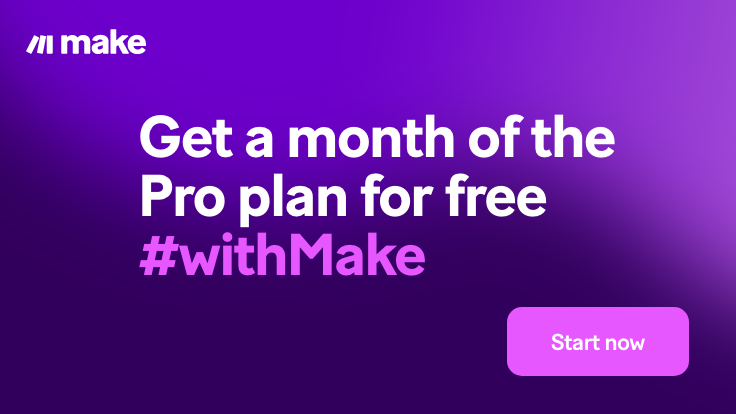Striking, professional product images are key for grabbing attention and building trust online. With AI-powered solutions growing fast, businesses of all sizes now have access to tools that once required expensive photography and graphic design teams.
Today’s platforms make it simple to create high-quality images, remove backgrounds, upscale photos and generate custom scenes in minutes instead of hours.
This rise in intelligent automation means startups and small teams can compete with larger brands, while established companies save time and resources on their creative workflows.
By adopting these AI tools, e-commerce shops and marketers can quickly produce on-brand visuals that boost engagement and conversions. If you want to see which platforms deliver the best results for product imagery, you’ll find a mix of industry favorites and new standouts featured in this updated guide.
To explore even more ways AI is changing image creation, check out how the top AI image generators are transforming what’s possible for designers and businesses alike.
What Makes a Great AI Tool for Product Images?

Not all AI tools for product images offer the same results, features, or usability. If you’re striving for scroll-stopping, professional visuals that drive sales, it’s smart to focus on platforms designed for real-world e-commerce needs. With so many choices, knowing what separates strong contenders from forgettable ones saves you time and stress.
Below, you’ll find the qualities and features that the best AI product image tools have in common.
High-Quality Output
Crisp, clean, and on-brand images aren’t just nice to have they’re essential. The smartest AI tools produce sharp images with true-to-life colors.
Their results should match or surpass traditional photo editing, not look artificial or low-res. These tools handle complex product edges, shadows, and lighting to ensure the final photo doesn’t look fake or awkward.
Powerful Background Removal and Custom Scenes
A great AI tool strips distracting backgrounds in seconds, letting your product pop without tedious manual editing. The strongest platforms go further, allowing you to drop products into AI-generated, photorealistic scenes that fit your brand style. This helps you quickly create multiple context shots for ads, social media, or catalogs.
- One-click background removal
- AI-generated custom environments
- Natural shadows and realistic lighting
To see this in action, explore the Pebblely blog post “How to Generate Professional Beverage Product Photos with AI”, which walks through creating high-quality, styled product images using AI.
Automation and Scalability
Time matters, especially if you have hundreds of SKUs or regularly update your catalog. Leading tools batch process images, saving you hours of repetitive work. You can upload many photos at once, set rules, and get consistent, branded output in minutes.
Batch processing and templates not only boost efficiency but also keep your image style uniform. This is key for larger e-commerce sites and growing teams.
Easy-to-Use Interface
You don’t need to be a designer to use the best AI image tools. Simple dashboards, drag-and-drop uploads, and guided workflows allow anyone on your team to create great visuals. Clear instructions and minimal steps let you convert ideas into professional images quickly.
Flexible Customization Options
Brand consistency is vital. AI platforms that let you tweak colors, shadows, reflections, and image sizes mean your photos always fit your store’s aesthetic. A flexible tool adapts to your style, whether you sell jewelry, clothes, or tech gear.
Integration and Export Features
Exporting images in a range of sizes and formats is essential for listing on multiple platforms. The top AI product photo tools support easy downloads and seamless integration with popular e-commerce systems and content management tools.
If you want to learn how AI image generators fit into a broader content workflow, see the comparison of Top AI Content Creation Tools.
Consistent, Reliable Results
No one wants to second-guess their visuals. Reliable platforms deliver repeatable quality, so you don’t have to double-check every batch for weird artifacts or mismatched tones. This saves time and gives peace of mind, whether you’re running a campaign or updating your store.
By focusing on these core strengths, you can spot tools that don’t just claim to be AI-powered, but actually help you sell more products and keep your brand looking sharp.
Top 13 AI Tools for Product Images

The AI toolbox for product imagery is overflowing with creative, automated solutions tailored for brands, e-commerce shops, and marketers.
Whether you want lifelike environments, batch edits, or unique models for apparel and beyond, these top picks help any team create scroll-stopping visuals with ease. Here’s a look at leading platforms and what makes each stand out.
1. AdCreative.ai: Automated Creative Generation for Campaigns
AdCreative.ai stands out for its AI-driven approach to developing engaging ad visuals. You can generate product images that are ready to use in campaigns, A/B tests, and different ad formats within minutes.
The platform learns from your past campaigns, helping it produce content that aligns tightly with your brand voice and target audience.
Integration with popular ad platforms means less manual workflow. If you constantly need fresh creatives, AdCreative.ai covers everything from social posts to banners with minimal input.
2. CLAID.AI: Contextual Placement and Batch Magic
CLAID.AI is known for its precise contextual product placement. Place items in scenes that look as if you hired a professional stylist and set designer. Its batch processing lets you manage hundreds of SKUs at once, applying consistent backgrounds, retouching, and effects.
The rendering quality is impressively realistic, providing shadows and lighting that feel natural. This tool frees marketers to produce catalog-quality images in bulk, saving countless hours previously spent on repetitive edits.
3. WeShop AI: Virtual Models for Apparel and Fashion
WeShop AI brings customization to fashion imagery, allowing brands to create virtual models that look lifelike and diverse. You can tweak model features, poses, and even outfits to show your clothing on a wide spectrum of body types.
Perfect for apparel shops that want to represent all customers, this tool eliminates the need for physical photo shoots. Fashion brands get endless model variety, fast.
4. Dezgo: Text-to-Image Promo Creation
Dezgo helps you turn text prompts into eye-catching product visuals. Describe your scene, pick a style, and generate everything from social graphics to product banners quickly. Its AI interprets even short prompts well, making it a favorite for marketers needing speed and flexibility.
The straightforward UI means even first-timers can produce creative assets in seconds, without advanced design skills.
5. Phot.AI: All-in-One Editing, Background Removal, and Generative Art
Phot.AI simplifies editing with one-click background and object removal. Need to erase a distracting item or swap backgrounds? Done. Its generative art features go a step further, letting you create new elements or environments for product placements.
Batch support and a friendly dashboard speed up repetitive tasks. Phot.AI covers everything from cleaning up product shots to inventing bold new looks for your store displays.
6. Luminar Neo: AI-Driven Photo Enhancement
Luminar Neo is all about professional-grade enhancements driven by smart AI. It automatically balances exposure, reduces noise, sharpens details, and even corrects distortions, making product images pop.
If photorealism matters for your brand, Neo provides a suite of simple yet powerful tools to make every item look its best. Retailers and photographers alike can unlock high-end results without a steep learning curve.
7. Adobe Firefly: Advanced Workflows with Seamless Integration
Adobe Firefly is built for those who want creative power and smooth integration within the Adobe suite. You can generate unique backgrounds, add objects, and refine images directly inside Photoshop or Illustrator.
Its real draw lies in workflow speed, letting teams collaborate and stay inside their favorite apps. Batch editing and auto-context features bring high-end results, making it ideal for agencies and power users.
8. Pebblely: Easy Background Removal and Lifestyle Scenes
Pebblely shines for e-commerce and small shops needing stress-free product scenes. With just a few clicks, you remove backgrounds and drop items into lifestyle or social media–ready images.
It’s especially helpful for users without design experience, as it delivers polished results every time. The platform supports bulk actions, fitting perfectly into content pipelines for online catalogs and ads.
9. DALL·E 3: Powerful Photorealistic Visuals
DALL·E 3 is known for generating photorealistic, wildly versatile images on demand. Enter a prompt, and the AI delivers detailed product shots, creative scenes, or ad-ready assets. It’s not limited to literal interpretations, DALL·E 3 invents visuals that stay sharp and relevant.
Want to see what other leading image generators are capable of? Check out the top AI image generators for even more ways to create unique content.
10. Leonardo AI: Advanced, Fine-Tuned Model Generation
The Leonardo AI platform is designed for users who want full control over visual style and quality. Its fine-tuned models generate highly unique, on-brand images that can be customized for campaigns or catalog shots. Artists love the flexibility, while marketers get fast, reliable results that stand out.
For more on what makes this tool unique, see the Leonardo AI overview for a detailed breakdown of its capabilities.
11. Midjourney: Artistic Scenes and Prompt Freedom
Midjourney is all about artistry and customization. Feed in a prompt, and it interprets your ideas into visually rich, often unexpected product scenes. While some tools stick closely to real-life detail, Midjourney lets you get creative for attention-grabbing visuals perfect for high-impact marketing.
Its prompt system offers flexibility, letting brand creatives fine-tune every image for mood, style, and context.
12. Ideogram: Creative Text-in-Image Support
Ideogram stands out for its unique text rendering capabilities inside product images. Need labels, social calls-to-action, or even detailed ingredients on an image? This AI does it with clarity and style.
It’s especially smart for campaigns where words and visuals must blend seamlessly, ensuring clear, readable text that feels part of the design.
13. PolyMet AI: Production-Ready Visuals for the Modern Store
PolyMet AI raises the bar for ready-to-use product visuals and user interface design. Its advanced algorithms produce fully polished, production-ready assets that need little to no post-editing. If you’re building a store, launching digital products, or need images that drop right into your platform, this tool saves time and keeps everything on-brand.
To learn more about how this technology supports creative teams, explore Polymet AI solutions.
Each tool brings its own strengths to different workflows, so try matching your needs, speed, flexibility, photorealism, or creativity, to the features that fit.
Key Trends in AI Product Photography

AI product photography is moving fast, driven by smarter algorithms and innovation. For brands and retailers, this means more than quick edits or simple background swaps. The new trends are about making images better, faster, and more creative while cutting costs and manual work. If you’re running an online store or marketing team, these trends shape how you’ll create product visuals in the coming year.
Photorealism and Hyper-Realistic Scenes
Today’s AI delivers product images that can be tough to tell apart from real studio photos. Tools recently, are going even further, producing rich details, lifelike shadows, and perfect lighting with minimal input. Imagine generating a glossy shoe ad where every reflection and shadow feels natural. This level of realism boosts customer trust and sets high standards for all brands, no matter their budget.
Personalized and Dynamic Imagery
AI now lets you generate multiple image variations on the fly. Need your product in different colors, angles, or matched to customer demographics? Modern tools create dynamic visuals tailored for each shopper or ad audience. Some platforms can even adapt lifestyle backgrounds or model features based on location or season, ensuring photos stay timely and on-brand.
End-to-End Automation
What used to involve photographers, editors, and designers now happens in one AI workflow. Batch uploading, instant retouching, auto-backgrounds, and smart cropping are just the start. Now, it’s normal for businesses to have full catalogs shot, styled, and published automatically in hours, not weeks. This saves money and gives teams more time for creative strategy.
For a deeper perspective on how these changes impact e-commerce, check out insights from The Future of Product Photography: Why AI is Taking Over.
Generative Environments and Virtual Models
You no longer have to rent locations or book models. AI generates settings for every season or mood, from a summer patio to a sleek urban loft, at the click of a button. Virtual models bring flexible sizing, diversity, and always-on availability, leveling the field for small shops and big brands. This trend saves on production costs and lets you update imagery any time.
Text and Logo Integration
AI tools now blend text and logos into images, without awkward overlays or mismatched fonts. Instead, the AI embeds copy and branding that feels part of the scene. Want a product’s name imprinted in a sand background, or ingredients listed on a smoothie bottle? It’s as simple as typing what you need.
AI as a Creative Partner
The best new AI tools aren’t just fast, they also inspire new ideas. Marketers can experiment with wild concepts, seasonal themes, or abstract art styles that would have been out of reach with traditional photography. AI helps teams test looks, try new edits, and keep content fresh without draining resources.
Smarter Background Removal and Object Editing
Next-gen AI does more than just erase a white background. It understands where products end and environments begin, managing tricky items like transparent bottles, textured surfaces, or layered accessories. AI can now clean up stray reflections, fix color inconsistencies, and enhance details, all with a single command.
Sustainability and Reduced Waste
AI photography cuts down on physical prototypes, sample shipments, and wasted materials. Brands now build virtual samples to test designs, colors, and packaging before even making a single product. This is good for the environment and helps teams make bolder product decisions with less risk.
Every trend points to a future where brands get sharper, more targeted, and creative images at a fraction of the old time and cost. For more on how lifestyle and product photography are evolving with AI, check out this writeup on AI in lifestyle and product photography.
How to Select the Right AI Tool for Your Product Images
Choosing the right AI tool for your product images isn’t just about snapping a few pictures and clicking auto-enhance.
The right choice brings your products to life, adds consistency, and makes your workflow smoother. With dozens of options on the market, it’s easy to feel overwhelmed. Keeping a few clear priorities in mind can help you find a tool that fits your store’s needs and helps you stand out.
Consider Your Core Needs and Goals
Start by thinking about what you really want to improve. Are you aiming for faster photo edits, cleaner backgrounds, lifestyle images for campaigns, or all of the above?
Make a quick wish list of your must-haves. For some, batch editing might be a lifesaver. Others may need tools focused on custom scenes, text overlays, or even AI-generated models. By identifying your pain points, you can avoid paying for features you won’t use.
Evaluate Output Quality
Not every tool handles images the same way. Run tests using a few of your own product photos. Look for sharpness, natural shadows, and color accuracy.
Does the AI create images that match your brand’s style? Steer clear of software that adds weird artifacts, over-smooths, or changes colors. Genuine high-quality output is what separates the best tools from the gimmicks.
Check Ease of Use and Workflow Integration
A feature-rich app is useless if nobody on your team can use it easily. Check for:
- A simple interface
- Drag-and-drop uploads
- One-click actions for common tasks
Compatibility also matters. Pick a tool that integrates smoothly with your e-commerce platform, marketing automation, or DAM system. This saves everyone time and headaches.
Look for Strong Customization and Branding Options
Each brand has a unique look. The tool should give you enough control over background, color tone, lighting, and styling.
The ability to save presets or set templates is a bonus, letting you keep visuals consistent across all product lines. Some platforms even allow you to control virtual models, letting you generate images with specific skin tones, body sizes, or style preferences.
Compare Pricing and Scalability
Budgets differ, so match the tool’s price to your order volume and usage. Some platforms offer pay-as-you-go credits, while others require monthly subscriptions. If you have thousands of SKUs, double-check any limits on batch processing or output size. Scalable options help smaller brands grow without a sudden spike in costs.
Test for Reliable Support and Community
Help should be easy to find. Look for tools with active customer support, clear documentation, or a supportive user group. Dodge platforms with clunky help pages or slow replies. An active community can point out smart workflow tips or creative uses you wouldn’t spot on your own.
Summary Table: Checklist for Selecting Your AI Product Image Tool
Here’s a table to help you quickly compare and weigh your options:
| Criteria | What to Look For |
|---|---|
| Core Use Case | Batch editing, lifestyle scenes, text overlay, virtual models |
| Output Quality | Sharp, realistic, no artifacts |
| Usability | Simple UI, easy workflows |
| Integration | E-commerce, DAM, marketing apps |
| Customization | Background, color, template control |
| Pricing & Scalability | Match for volume and budget |
| Support | Responsive help, good resources |
Selecting the right AI tool is like picking a pair of shoes for a long walk: get the fit wrong, and every step is harder than it should be. Focus on what matters for your team and your products, and you’ll set yourself up for better results, faster workflows, and a sharper brand image.
If you want to compare features side by side, our guides like best AI image generators can help you spot which platforms excel at specific needs.
Comparing AI and Traditional Product Photography
When it comes to showing off your products, the quality and creativity of your photos can make or break a sale. For years, brands have relied on traditional product photography with real cameras, lighting, and professional studios.
Now, AI tools are transforming this process, giving teams speed and power unheard of a decade ago. Let’s look at how these two approaches stack up and where each one shines.
The Workflow: Studio Versus Software
Traditional product photography is hands-on. You book a photographer, set up lights and backgrounds, and spend hours adjusting every detail. After the shoot, there’s editing in Photoshop or Lightroom, plus organizing hundreds of files. This approach works great for brands with big budgets and time to spare.
AI product photography flips this script. With the right tool, you upload a photo (or even just a description of your product), and the platform takes over.
Common tasks like background removal, lighting correction, and shadow cleanup happen almost instantly. You can even place your item in custom scenes or tweak colors in a few clicks, saving hours or days of work.
Cost and Accessibility
Great product images from traditional shoots can be expensive. You’re paying for photographers, studio space, models, props, and editing time. For a full catalog, costs add up quickly and scale can be tough for small businesses.
AI tools change the game with pay-as-you-go pricing and no need for extra hardware. A small shop can create polished images for every product without ever renting a studio. The best part? You can test multiple styles, retouch photos, or create lifestyle scenes with no extra fees or waiting.
Consistency and Creative Control
Consistency is a challenge in traditional shoots. Lighting, weather, and even mood can affect your results. When updating a product, you might have to recreate the entire scene or rebook resources, which means extra effort and unpredictable results.
AI brings automated consistency. Once you set your preferences, every image matches your branding, background, color, angle, and scale. Still, traditional methods offer more creative control for out-of-the-box ideas or products with unique textures. Sometimes, a human touch is needed to capture subtle details that AI might miss.
Speed and Scalability
Traditional photography is a marathon. Planning alone can take days or weeks, especially for launches or seasonal campaigns.
AI-powered platforms let you scale up fast. You can generate dozens or hundreds of images in minutes, perfect for stores with thousands of SKUs or fast-moving online catalogs. Changes and edits happen instantly, so you can update listings or campaign visuals on the fly.
Quality and Realism
Photographers using traditional gear can deliver stunning, high-detail shots. Lighting and reflections feel natural, and every detail is captured as it appears in real life.
AI has closed the gap dramatically. Today’s leading tools deliver photorealistic results that rival most studio shots. Subtle shadows, lifelike textures, and even product variations (like color swaps) look seamless. That said, hyper-detailed items (like jewelry or glassware) may still benefit from a professional touch.
Flexibility and Future-Proofing
With AI, you’re ready for fast trends and fresh content demands. Launch a new product line, try holiday backgrounds, or update branding, without reshoots.
Many top AI tools integrate with website builders and e-commerce software, making the jump from creation to storefront seamless. If you want to see how creative automation fits into broader web design, explore the Top AI Website Builders for insights on building a modern store faster.
Quick Comparison Table
For a side-by-side look, here’s how AI stacks up with traditional shoots:
| Feature | Traditional Photography | AI Product Photography |
|---|---|---|
| Initial Cost | High (studio, crew) | Low (subscription/credits) |
| Time Required | Days to weeks | Minutes to hours |
| Consistency | Harder to match every time | Very high, preset-driven |
| Editing Process | Manual, time-consuming | Automated, one-click |
| Creative Flexibility | High for complex scenes | High for variations, quick edits |
| Scalability | Slow, resource-heavy | Easy, handles bulk easily |
| Quality | Studio-grade, very high | Often matches pro level |
| Accessibility | Specialists needed | Anyone can use |
AI photography doesn’t replace every need for a skilled photographer, but it gives every brand, large or small, flexibility, speed, and creative freedom never before possible. You can now produce sales-ready images without the overhead and hassle of traditional studio shoots.
Conclusion
AI tools for product images have changed how brands and creators show off their products. You can now generate high-quality, on-brand visuals in minutes without studio costs or complex editing. This means faster launches, easier updates, and more time to focus on growing your business.
Trying different AI platforms is the best way to find what fits your workflow and style. The tech is evolving quickly, so staying curious will help you keep a competitive edge. If you want to explore even more visual possibilities, visit our Top Image Generators for the latest AI tools and creative options.
Thanks for reading, your next standout shot might be just a click away. Share what tools worked for you or suggest others you love, so everyone can benefit from smarter, faster product imagery.