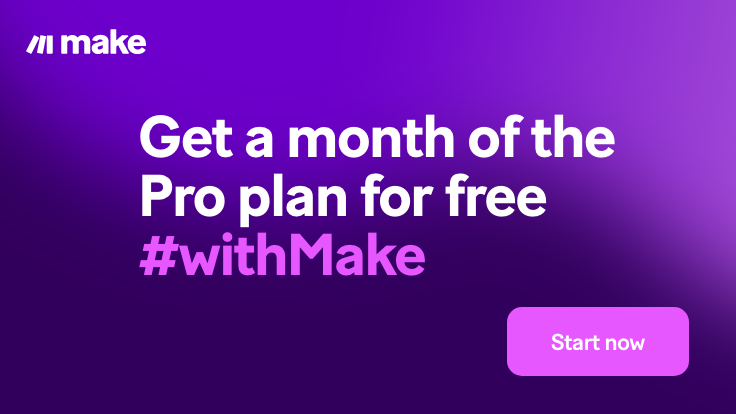Today, let’s discuss n8n review. If you’ve noticed more teams talking about workflow automation, you’re not alone. The hunger for no-code and low-code solutions has exploded as businesses try to save time, reduce manual work, and boost productivity. n8n stands out as a leading open-source tool in this space, supporting both simple automations for non-coders and complex workflows for technical users.
This review takes a close look at n8n’s usability, essential features, integrations, and pricing. You’ll learn how it works for individuals, startups, and enterprises, so you can see if it’s the right fit for your needs.
If you’re curious about how n8n compares with other top automation platforms, check out the n8n vs Make.com vs Zapier comparison.
What is n8n? Core Concepts and Use Cases

n8n is an open-source automation tool designed to connect your favorite apps and make complex tasks simple. You can use it to automate time-consuming processes with a few clicks, no matter your level of technical experience.
Think of n8n as your personal assistant, quietly running in the background to streamline repetitive steps and help you get more done without adding more busywork to your day.
Let’s look at what makes n8n tick, starting with its core concepts, then jumping into real-world ways people and businesses use it every day.
Core Concepts of n8n
At the heart of n8n are a few key ideas. Together, they shape how you build and manage automations, keeping things approachable for beginners and powerful for advanced users.
• Nodes: Nodes are the building blocks of every workflow. Each node represents an action, such as sending an email, updating a spreadsheet, or connecting to an API. You can mix and match nodes to create simple or advanced workflows that handle many different tasks.
• Workflows: A workflow is a series of connected nodes that automate a process from start to finish. You decide the order and the logic, with clear visual editing so you always see what’s happening.
• Triggers: These are special nodes that kickstart your workflow. Triggers can be time-based (like every morning at 8am), or event-based (like when a new entry appears in an app).
• Conditional Logic: Add decisions to your workflows so actions change based on the data received. If you want emails to send only when orders are above a set value, for example, conditional logic makes that easy.
• Integrations: n8n comes ready to connect to hundreds of apps and services, thanks to its wide collection of built-in integrations. You can also connect to any service with an API.
n8n’s low-code approach means you can drag, drop, and click together powerful automations without writing much code. Yet, for those who want total control, custom scripts are just a node away.
Common Use Cases for n8n
People use n8n to cut down on manual work and make their everyday processes smoother. Here are some of the most popular ways n8n shines in real life:
• Marketing Automation: Automate tasks like syncing leads from forms to your CRM, posting on social platforms, or tracking customer sign-ups without lifting a finger.
• Sales Operations: Route leads, update sales pipelines, and send follow-up emails automatically so nothing goes unnoticed.
• Customer Support: Connect chat apps, ticketing systems, and emails to route requests or provide instant replies based on keywords or requests.
• Data Syncing: Keep spreadsheets, databases, and apps synced up, eliminating double entry and reducing errors.
• Notifications and Alerts: Get notified by text, Slack, or email when important business events happen, like a large order or system error.
• DevOps Automation: Automate deployments, monitor logs, and trigger actions based on system health for smoother releases and fewer manual steps.
Some teams even use n8n as a “glue” to tie together legacy tools with newer SaaS products, letting everything work together in the background.
For readers interested in expanding workflow automation with AI apps and tools, you can explore top AI tools for automation to see how similar concepts work across different platforms.
With these core concepts and use cases, n8n offers a flexible playground for anyone looking to save time and get more value from the apps they already use.
Features and Capabilities of n8n

n8n packs quite a punch when it comes to practical features and flexibility. Designed for people who want a blend of simplicity and advanced power, it lets you craft both straightforward automations and highly tailored solutions.
Whether you’re a beginner or a tech enthusiast, n8n’s toolkit opens up endless automation possibilities. Let’s break down what sets n8n apart and how its core features work together.
Visual Workflow Builder
The entire n8n experience centers on a visual editor. This drag-and-drop builder makes it easy to map out automations, so you can see your entire process at a glance.
Each workflow is a series of connected nodes, giving you an intuitive way to design and debug complex processes. Changes are reflected in real time, reducing confusion and helping you quickly spot gaps or mistakes.
Extensive Node Library
n8n offers a large and growing library of pre-built nodes that represent actions, triggers, and logic across hundreds of apps and services.
These nodes include popular platforms like Slack, Trello, Gmail, and Dropbox. You’re also not limited to what’s built in, API integration nodes, webhooks, and custom functions mean you can extend n8n to talk to virtually any modern app, including those with REST or GraphQL APIs.
• Action Nodes: Perform tasks like sending emails, updating records, or posting to social media.
• Trigger Nodes: Start workflows on events, schedules, or incoming webhooks.
• Logic Nodes: Add if/else decisions, loops, and branching for real customization.
Powerful Data Handling
One feature n8n fans love is how it manages, transforms, and routes data between nodes. With built-in tools for parsing, formatting, and manipulating information, you can merge data streams, split records, map fields, or even re-shape JSON without switching to another app.
This flexibility makes n8n a true “middleware” platform for data-heavy tasks.
Custom Scripting and Extensibility
For those who want more control, n8n supports custom JavaScript and Python functions directly inside workflows.
Advanced users can automate scenarios that might be impossible with just pre-built nodes. Add your own code to clever nodes, or extend n8n with custom libraries for next-level power.
Advanced AI and Integrations
Integrating AI is straightforward with n8n. The platform includes built-in support for AI models (like OpenAI and local LLMs) and connects with AI toolkits, making it great for modern automation scenarios that require natural language or image processing.
If you’re interested in how n8n lines up with other automation tools, check out the n8n overview on elloai directory for a detailed look.
Self-Hosting and Cloud Flexibility
n8n gives you the choice: deploy on your own servers for full control and data privacy, or use a managed cloud service for convenience.
Self-hosting appeals to teams with strict compliance needs or large data volumes, while cloud hosting ensures quick setup and maintenance-free operation.
Version Control and Collaboration
Building complex automations can get unwieldy. n8n’s built-in version history, error logging, and real-time monitoring help teams track changes and troubleshoot fast.
You can work together with teammates, great for agencies or technical teams running many active workflows.
Table: At-a-Glance Features of n8n
| Feature | What It Means For You |
|---|---|
| Visual Workflow Builder | Simple, drag-and-drop design for automations |
| Extensive Node Library | Integrate with 400+ apps, APIs, and webhooks |
| Advanced Data Transformation | Parse, map, and reshape data between steps |
| Custom Coding Nodes | Add JavaScript or Python for custom logic |
| Built-in AI Support | Connect AI models or APIs for intelligent automation |
| Self-Hosting Option | Full data control and security for technical teams |
| Cloud Hosting Option | Fast setup, no server management |
| Versioning and Collaboration | Track changes, work with teams, and roll back easily |
Security, Privacy, and Control
Security features come baked in. Self-hosting means you own your data and decide where it lives. The platform supports access controls, encrypted connections, and integrates with on-prem infrastructure as needed. For many teams, this ticks key compliance and privacy boxes right out of the gate.
Real-Time Monitoring and Error Handling
Automations need to be reliable. n8n provides real-time monitoring, detailed error reporting, and the option to set up retries or alternative actions if something fails.
This level of control reduces downtime and gives you confidence that your critical workflows keep running smoothly.
These features combine to make n8n a standout choice for thoughtful, customizable workflow automation. The platform continues to add integrations, build out AI capabilities, and refine the user experience, so your automation toolkit only gets stronger with time.
User Experience: Interface, Usability, and Onboarding

When evaluating an automation tool, how you interact with it truly shapes your day-to-day productivity. With n8n, user experience is a balance between flexibility and approachable design, focusing strongly on a visual way of building workflows.
This section covers what it’s like to use n8n from the first click—how the interface looks, how easily it guides new users, and the quirks you might encounter while getting started.
Interface: Visual, Clear, and Code-Ready
n8n’s interface is built around a canvas-style workflow editor. You start with a blank page and arrange nodes by dragging them where you want, each step as clear as linking blocks. Every detail, from selecting an app to defining what trigger or action comes next, happens visually. This approach makes even complex processes easier to follow.
What stands out is the blend of no-code and pro features. Technical users can open a code panel on any node, popping in JavaScript or Python right where it’s needed.
The navigation is straightforward, with a left sidebar for node selection and a top bar to manage, test, or save workflows. It’s not the sleekest look on the market, but its practicality means you spend less time lost in menus and more time building.
Usability: Built for Builders, Friendly Yet Deep
Usability in n8n caters primarily to people who want control. If you’ve used flow-chart software or diagramming tools, it feels familiar, nodes snap together while arrows draw clear paths from one step to the next. General actions (like duplicating, deleting, or reconnecting nodes) are consistent and quick.
The real strength comes from how much you can tune every part of a workflow. Want to filter an email, call an external API, or inject custom code? You can do it within a few clicks, or digs, if the setup is layered. This power, though, is a double-edged sword.
If you’re used to tools like Zapier or Make, expect a steeper start: n8n’s flexibility introduces new concepts to grapple with. Some settings are hidden behind extra steps, and documentation is sometimes the fastest way to find your answer.
Usability highlights include:
• Extensive node options: Hundreds to choose from, already organized by type.
• Instant feedback: Test each node in real time.
• Advanced debugging: Track execution paths and see where a workflow might break.
Technical users get more satisfaction from this depth. For less technical folks, expect to climb a learning curve, but with a payoff, n8n gives you the keys to build just about anything.
Onboarding: Guidance for Every Skill Level
n8n has stepped up its onboarding experience in recent updates. On first use, you’re greeted with a welcome guide and suggested templates.
These pre-built examples show off real-world automations, letting new users import and adapt workflows within seconds. Tooltips and inline help messages fill in the blanks, making the starting process less daunting.
More advanced users benefit from extensive community Q&A, documentation, and open-source guides. For those deploying n8n on their own servers, setup involves typical DevOps steps, deploying Docker containers, setting environment variables, and managing authentication.
This means organizations with in-house tech staff can customize it deeply, including AI integrations or security protocols for regulated industries.
A few onboarding highlights include:
• Template library: Importable workflows to jumpstart projects.
• Step-by-step tours: Tooltips walk you through basics.
• Detailed logs: Every action is tracked and can be reviewed, making troubleshooting easier.
• Custom onboarding workflows: Tailor the experience for your team or clients.
While n8n’s onboarding is friendlier than in previous versions, it still shines brightest when guided by some technical know-how. New users can get up to speed with samples, but those willing to dig deeper unlock a much wider range of possibilities.
For a breakdown of how onboarding practices can shape the first-time experience with SaaS products, you may want to explore best practices found in the Essential Guide to Onboarding UX Design for SaaS. This resource helps put n8n’s approach in context against industry norms.
Whether you’re a builder who loves full control, or a team looking for flexible processes, n8n’s interface and onboarding are tuned for growth. The more you use it, the more you discover just how much it can do.
Integrations: How n8n Connects Your Tools
One of the strongest draws of n8n is how it brings together the different tools you use every day. Automations feel most powerful when your email, chat, CRM, and databases talk to each other without extra work. With n8n, it’s not just a single app that gets automated, you get connections across your whole stack.
n8n doesn’t limit you to a handful of integrations or charge more for expanding your reach. Whether your team lives in Slack and Trello or you need niche APIs, n8n’s range of integrations makes it a true connector for modern businesses.
For those who want to explore more knowledge about N8N, visit the docs page to learn more about the platform.
Built-in Integrations Library
n8n’s built-in library covers over 400 popular apps and services. This includes big names like Slack, Gmail, HubSpot, and Notion, plus cloud storage, spreadsheets, databases, and project management tools.
The node library is organized by categories, so you can quickly find and plug in the tools that matter to your workflow.
Key benefits of the integrations library:
• Pre-built connectors save setup time for many top tools.
• Flexible node structure means every integration is modular, add, remove, or reorder whenever your process changes.
• Direct support for new SaaS apps arrives often, reflecting community requests and trends.
This structure helps both non-technical builders and advanced users get projects running fast, while deep integrations allow for intricate automation chains when required.
Custom APIs and Webhooks
If n8n doesn’t yet support your app out-of-the-box, you’re not stuck. The platform lets you connect to any service with an API using HTTP Request nodes, GraphQL nodes, or webhooks. This opens the door for custom integrations, uncommon tools, or even internal company systems no other platform directly supports.
You can send or receive data through:
• HTTP requests (GET, POST, PATCH, etc.)
• Webhooks to trigger workflows from external systems
• Secure authentication (API keys, OAuth2)
The flexibility here means you’re rarely boxed in. Technical users can quickly set up bespoke flows that blend legacy tools with brand-new cloud services.
Transforming and Routing Data Between Apps
Connecting apps is just the start, what sets n8n apart is how you can control, transform, and map data as it moves between steps.
When syncing a CRM record to your accounting system or routing tickets from a helpdesk to chat, n8n can reformat fields, strip or merge details, and shape data for the next app in line.
Helpful features for data flow include:
• Field mapping: Easily match fields from one tool to another, even when formats don’t match.
• Data transformation: Modify text, numbers, dates, or entire records between steps.
• Splitting and joining: Break up bulk data, or combine information before sending it downstream.
These data handling tools keep your automations from breaking when one app updates its structure or requires special formatting, offering confidence in ongoing workflow reliability. See how n8n transforms and routes data between App.
Integrating AI, ML, and Advanced Services
n8n doesn’t just stop at standard SaaS integrations. It provides connectors for AI services, machine learning APIs, and next-gen platforms. Whether you want to score leads using GPT, extract entities from documents, or generate summaries using an LLM, n8n’s integrations make it simple.
If you’re exploring how to automate business workflows using AI, it’s worth reviewing leading AI automation tools for business workflows for ideas on what’s possible with n8n and related platforms.
Comparing Integration Power
When evaluating integration depth, n8n matches (and sometimes exceeds) larger competitors in coverage and flexibility.
It gives you more control than rigid automation suites that only work with pre-built recipes. If you’re stuck between n8n and another automation tool, you might find the side-by-side breakdown in Make.com vs n8n: features and compatibility helpful for your decision.
n8n’s integration capabilities mean you can build, edit, and grow your automations at your own pace—even if your toolkit changes over time. From built-in app connectors to custom API calls, the platform is wired for adaptability, making it a smart pick as your business evolves.
Pricing, Hosting, and Who Should Use n8n
Deciding if n8n is the right automation tool for you comes down to three big points: the cost, where it runs, and whether it fits your skill set or team needs. Let’s break these down, so you know exactly what to expect before you jump in.
Pricing: Flexible for Every Budget
n8n stands apart with a generous free option. You can self-host at no charge, making it ideal for technical users, small teams, or hobbyists. If you prefer convenience, there’s also a cloud version. Cloud plans start with a tiered model based on workflow runs, active workflows, and support level.
• Self-hosted: Free with no workflow or user limits; you only pay your own server costs.
• Cloud-hosted: Paid plans start affordably for individuals, with higher tiers adding more resources, pro features, and priority support.
Many users appreciate that n8n does not lock features behind the highest-priced plans. Most core automation functions are accessible early, so you won’t hit a paywall as soon as your needs grow.
This pay-as-you-grow model saves money for startups and lets enterprises invest only as their usage scales. If you want more on this type of tiered automation pricing, the AI workflow automation guide offers more examples across popular automation platforms.
Hosting: Self-Hosted Freedom or Cloud Convenience
n8n gives you real choice in where and how you run your automations. This is a rare plus.
There are two main options:
• Self-hosted: Deploy n8n on your own server, cloud VM, or even a Raspberry Pi. This means total control over updates, data location, compliance, and access. Technical users will feel right at home.
• Cloud-hosted (n8n Cloud): Let the n8n team run everything for you. Signup is quick, setup is easy, and maintenance is handled. This is perfect for teams that want to move fast, skip managing servers, or don’t have DevOps resources.
Self-hosting gives you maximum privacy and customizability, like setting your own backup strategy or enforcing custom security. Managed cloud hosting is faster to get started and offers features like automatic scaling, scheduled updates, and built-in monitoring.
Who Should Use n8n?
n8n is a strong fit for three main groups:
• Technical solo users and developers who like open-source tools and want ultimate freedom with self-hosting, API connections, and scripting inside workflows.
• Small to midsize businesses that need powerful automations but prefer not to pay premium prices for every new user or workflow. n8n delivers flexibility, cost control, and deep integration capabilities.
• Teams with strict data or compliance needs can self-host n8n behind their own firewall, meeting requirements most cloud-only rivals cannot.
If you’re not comfortable fiddling with servers or configuring integrations, n8n Cloud is the better choice. For anyone who wants to own their data, has custom compliance needs, or likes to tweak code, self-hosted n8n is hard to beat.
n8n vs Alternatives: Flexibility, Cost, Ease of Use, and Security
Let’s size up n8n to its biggest competitors: Zapier, Make (formerly Integromat), and the broader field of workflow automation tools. Here’s how they stack up across the most important categories:
| Feature | n8n | Zapier | Make.com |
|---|---|---|---|
| Flexibility | Extremely high; supports custom logic and code | Moderate; easy but less customizable | High; strong modular structure, less coding needed |
| Pricing | Free self-hosted, affordable cloud | Can get expensive fast with more tasks or users | Competitive, but pay as workflows/operations increase |
| Ease of Use | Steeper learning curve, especially for non-coders | Very beginner-friendly | User-friendly, visual, middle ground |
| Security | Excellent with self-hosting, your data never leaves | Managed cloud only | Managed cloud only, limited self-hosting options |
• Zapier wins for absolute beginners, offering the shortest onboarding and strongest library of pre-built “Zaps,” but costs rise quickly for businesses with lots of usage.
• Make.com provides a more visual experience than Zapier, with powerful data manipulation and a wide library, but some advanced features cost extra.
• n8n leads for flexibility, customization, and cost control, mainly due to its open-source nature and self-hosted deployment.
For many, n8n is the sweet spot between total control and low long-term costs. If you prefer a polished, plug-and-play experience or need support for rare integrations right out of the box, Zapier or Make.com may be easier starting points. But if customization, privacy, and scale matter most, n8n will outpace them over time.
Conclusion
n8n delivers a flexible automation experience for both technical users and teams who want hands-on control. Its open-source foundation, strong integration options, and transparent pricing give it a clear edge if you need custom workflows or want to self-host for privacy.
Whether you’re building your first automation or scaling up for a growing business, n8n stands out as a reliable and adaptable choice. Anyone interested in expanding their automation toolkit can explore more advanced integrations and alternatives, like Pipedream, in the Pipedream listing on ElloAI.
If you want to sharpen your workflow skills or discover how AI can automate even more tasks, the ElloAI blog has fresh ideas and expert reviews. Thanks for joining this review, feel free to share your own n8n experiences or tips in the comments.