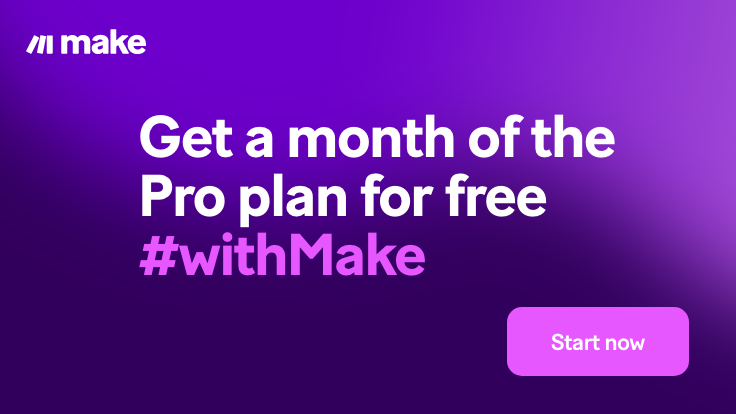Notion AI


Notion AI is an intelligent assistant built into the Notion workspace platform. It enhances productivity by helping users write, organize, and process information more efficiently.
Rather than relying on external AI tools, Notion integrates artificial intelligence directly into its notes, documents, wikis, and databases. This allows users to generate text, summarize content, brainstorm ideas, and automate repetitive writing tasks without leaving the app.
Designed for both individuals and teams, Notion AI streamlines workflows by combining the flexibility of a customizable workspace with the power of a language model.
Users can prompt the AI to draft emails, create meeting agendas, translate content, or even turn rough notes into polished documents. Notion AI learns from user input over time, offering contextual suggestions that improve as it adapts to a user’s tone and style.
Key Features of Notion AI
One of the standout features of Notion AI is its ability to summarize lengthy documents or meeting notes into concise takeaways. This helps users quickly understand key points without reading through entire pages.
The AI can also rephrase text, correct grammar, and offer writing tone suggestions, making it a versatile tool for content creators, students, and professionals alike. Additionally, it can generate action items from meeting notes or convert bullet points into detailed paragraphs, helping users maintain clarity and structure.
Another significant capability is the AI’s integration into databases. Users can generate custom content or perform bulk edits using prompts within Notion tables, saving time and reducing manual work. Combined with Notion’s templates and collaborative features, this makes it a powerful tool for project management, documentation, and knowledge sharing across teams.

Use Cases and Benefits
Notion AI serves a wide range of users, from solo entrepreneurs managing projects to large teams coordinating product development. Writers can use it to overcome creative blocks, while marketers might rely on it to draft social media copy or blog posts.
In education, students can use the AI to study more effectively by summarizing textbook content or organizing research notes.
The primary benefit of Notion AI lies in its seamless integration with the platform, eliminating the need to copy content between apps. Its contextual awareness, real-time feedback, and automation tools help reduce friction in the writing and organization process.
Ultimately, it acts as an AI productivity tool, helping users focus on what matters most thinking, creating, and collaborating.