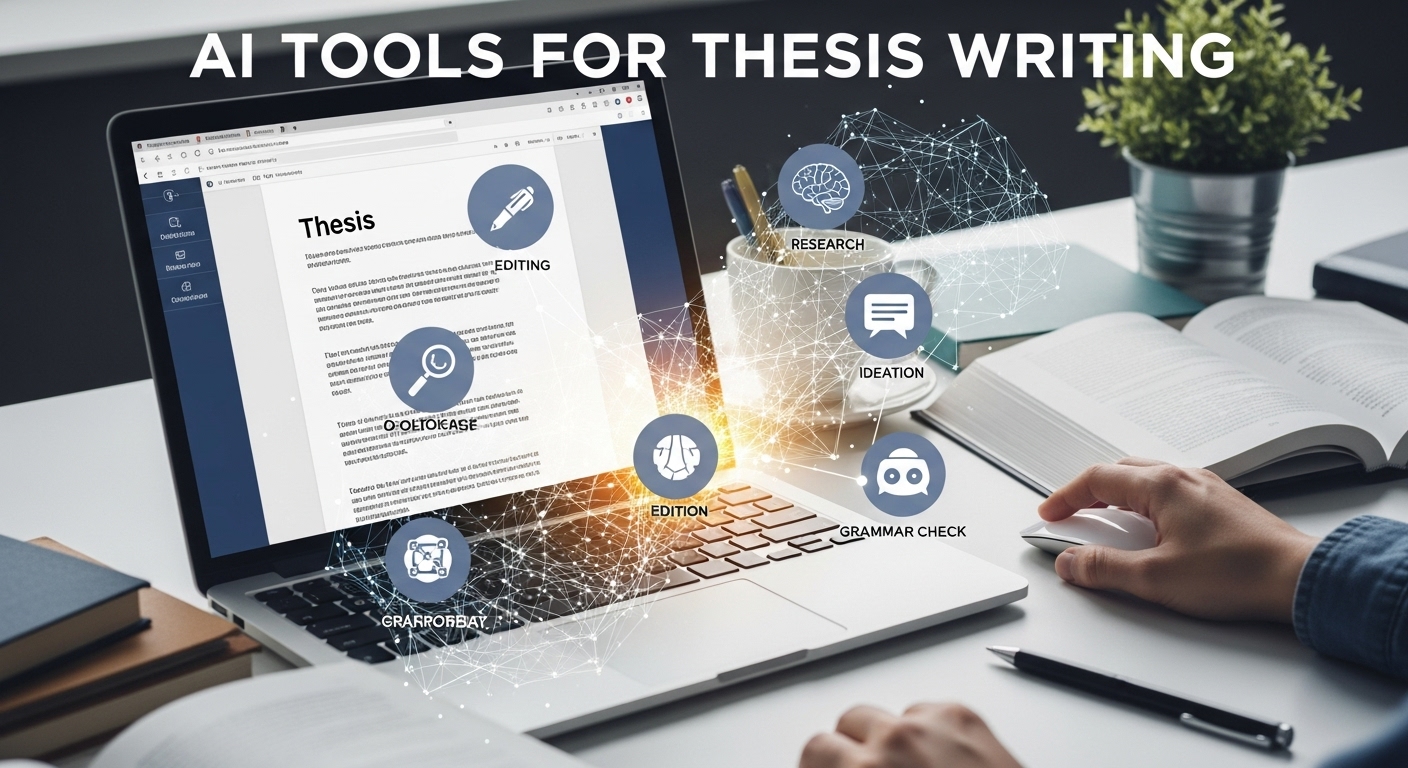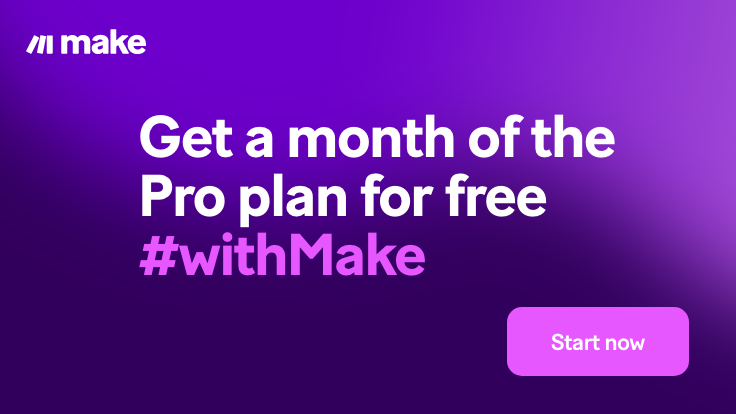AI is now central to academic research and thesis writing. Students use these tools to sift through information, manage citations and organize their thoughts with less stress. AI helps speed up data analysis, checks grammar in real time and even suggests ways to improve arguments.
With the right tech, you can save hours on literature reviews, keep your references tidy and polish your final draft.
This post highlights the 15 best AI tools for every step of your thesis journey, helping you work smarter from start to finish.
How AI Transforms Thesis Research and Writing

AI has become a real partner for students facing the demands of thesis research and academic writing. With automation, smarter recommendations, and constant feedback, AI takes care of many of the tedious and repetitive tasks that used to slow down the writing process.
Smarter Literature Reviews
Sifting through piles of papers isn’t just time-consuming, it’s also overwhelming. AI tools can scan thousands of articles in seconds, pull out key findings, and suggest the most relevant research for your topic. This means students can dedicate more time to higher-level analysis and less to manual searching.
For instance, Jenni AI lets you organize sources, summarize articles, and quickly build your bibliography, all in one place. This boosts efficiency and helps you avoid missing important studies that could strengthen your argument.
Real-Time Writing Support
Gone are the days of endless drafts riddled with grammar errors and clunky phrasing. Modern AI writing assistants offer real-time grammar checks, style suggestions, and even help clarify your ideas as you write.
Tools like Paperpal’s AI thesis writing tool do more than fix typos; they enhance your academic tone and ensure your arguments stay logical and focused. The result is a polished, professional draft that’s easier for committees and advisors to read.
Data Analysis and Insights
If your research involves data, AI takes the heavy lifting out of number crunching. Many AI tools can process large datasets, spot trends, and even offer visualizations, helping you interpret your data more confidently. This makes drawing conclusions and presenting findings clearer and faster than ever.
Reference Management Made Easy
Maintaining perfect citations used to require hours of manual formatting. Now, AI-powered reference tools auto-generate citations in the correct format and keep all your sources organized. This reduces citation errors and streamlines the entire workflow, especially during crunch time.
For more details on available tools, check this guide to AI tools for academic research and writing for an overview of current apps and platforms making research simpler for students.
Breaking Down Writer’s Block
Writer’s block doesn’t stand a chance with today’s AI-powered brainstorming and outlining features. Many thesis writing tools can suggest structure, generate section headings, and spark new ideas when you’re stuck, making it easier to keep moving forward.
By putting AI to work at every stage of thesis research and writing, students save time, avoid burnout, and turn in higher-quality work that reflects their best thinking.
Best AI Tools for Literature Review

Wading through endless research papers and sorting citations can drain anyone’s motivation fast. Modern AI tools are reshaping this part of academic life, helping you find, organize, and make sense of research with far less hassle. Let’s look at some standout options that will make your literature review process smoother and more efficient.
SciSpace: AI Copilot for Discovery, Summarization, and Citations
SciSpace provides a helpful AI copilot that transforms how you approach academic literature. When you search for research papers, SciSpace’s AI not only sorts by relevance, but also summarizes main findings, so you can instantly tell if a paper fits your needs.
You can highlight complex sections, prompt the AI copilot for plain-language explanations, and even cross-check citations. Saving and organizing research is simple with built-in citation management. SciSpace makes it easier to keep all your papers and references at hand, reducing the risk of missing critical sources.
Key features include:
- Paper discovery: Find relevant papers faster with AI-boosted search.
- Text and chart summarization: Get clear summaries of dense material.
- Citation management: Organize and export references in multiple styles.
This tool is a good fit for anyone who wants to cut down literature review time while increasing the depth of their insights.
Mendeley: Automated Reference Management and PDF Annotations
Mendeley stands out for its automated reference management and seamless PDF annotation tools. With Mendeley, you can import papers with a single click, and it’ll automatically extract citation details. As you read, highlight important text or add sticky notes directly inside the PDF, helping keep your thoughts organized.
Integration with popular word processors makes building bibliographies and inserting citations effortless. You’ll never have to worry about citation styles again, Mendeley supports hundreds of them.
The main benefits:
- Auto-generated references: No more manual entry.
- Collaborative libraries: Share and coordinate with classmates or research partners.
- Effortless PDF markup: Highlight, comment, and sync across devices.
If you want to keep your research organized and stress-free, Mendeley’s reference automation and annotation tools are a smart choice.
Research Rabbit: Visualizing and Mapping Your Literature
Research Rabbit brings a unique approach by letting you visualize your entire research topic. Instead of just endless lists, it creates interactive maps that show how papers, authors, and ideas connect. This visual format makes spotting research clusters, gaps, or emerging trends much simpler.
You can track the development of a single topic over time, see how different authors are linked, or discover related papers with just a few clicks. By mapping your literature, Research Rabbit turns the review into a more engaging and strategic task.
Highlights of Research Rabbit:
- Research mapping: Build networks to see connections between works.
- Discovery tools: Find new, related articles based on what you’re reading.
- Collaboration: Share your research “maps” with others for better group projects.
For those who prefer visual organization and like to see the bigger picture, Research Rabbit offers a creative way to approach even the most complex literature reviews.
If you’re hungry for even more AI-driven research tools, check out Science’s overview of AI tools for academic work, which explores several daily-use platforms transforming research habits.
AI Assistants for Writing Clarity and Productivity

Clear writing and efficient productivity are at the heart of successful thesis work. AI-powered writing assistants can spot errors, simplify sentences, and keep your texts focused. By handling much of the proofreading and revision process, these tools give you more time to develop your ideas and arguments. Here’s how the top AI writing tools can take your thesis writing to a new level of accuracy and clarity.
Grammarly: Checks Grammar, Fixes Errors, and Boosts Readability
Grammarly is a staple for students aiming for spotless academic writing. It scans your drafts for grammar mistakes, awkward phrases, and even spelling slip-ups. This tool highlights unclear sentences and flags passive voice, so you can refine each paragraph with confidence.
When formal tone matters, as it does in academic writing. Grammarly offers tailored suggestions that help you meet academic standards. The clarity checker is like having a second pair of eyes, ensuring complex research findings are easy to read.
You can trust Grammarly to review everything from citations and footnotes to dense, technical sections. Instant feedback means you spend less time editing and more time focusing on your thesis.
QuillBot: Paraphrasing and Supporting Original Thought
QuillBot is a trusted name in the world of AI paraphrasing. It helps students rewrite sentences and entire sections without losing the original meaning or academic tone. QuillBot’s paraphraser is especially good at breaking up long, confusing sentences into simple, readable lines.
You can run your text through QuillBot and receive new versions that sound natural and stay true to your original ideas. This is perfect when you need to avoid accidental plagiarism and show your own understanding of sources.
Different modes let you choose between standard, formal, or creative rewrites, so your thesis always hits the right note. To learn more about AI-powered content tools to support your writing process, check the Top AI Content Creation Tools.
Trinka AI: Advanced Grammar and Academic Language Checker
Trinka AI is built with scholars and technical writers in mind. Unlike general writing tools, it understands the high expectations of academic writing. Trinka checks for specialized grammar errors, academic tone, and even field-specific vocabulary.
Its smart algorithms scan for issues that less advanced tools might miss, like improper use of technical terminology or uneven tone throughout papers. Trinka also provides tips for word choice, so you never sacrifice accuracy for readability.
Trinka’s targeted suggestions help align your work with academic publishing standards. It’s a smart choice for students in fields that demand both technical detail and crystal-clear communication.
Hemingway Editor: Spotting Complexity and Raising Clarity
Hemingway Editor keeps your writing sharp and easy to understand. It highlights sentences that drag on, rare or overly complex words, and passive constructions. With color-coded feedback, you can quickly see what needs fixing at a glance.
This tool encourages you to write in shorter sentences that deliver your message without confusion. It’s ideal for dense thesis chapters where clarity matters most, helping ensure your research is accessible to all readers.
Hemingway’s focus on readability means you won’t lose your audience, even with technical topics. For anyone who wants to polish complex academic text into plain language, this is a fast and valuable helper.
For a broader look at the most effective AI writing assistants, explore the AI Writing Tools Collection for more specialized solutions.
AI Tools for Reference Management and Citation
AI-powered reference management tools have become a lifesaver for students juggling dozens (or even hundreds) of sources. With smart organization, quick citation formatting, and one-click integration into your document, these tools take the hassle out of managing your bibliography. Let’s look at how two of the most trusted names, Zotero and EndNote, make thesis writing much less stressful.
Zotero: Integrations, Organization, and Citation Made Simple
Zotero stands out for its flexibility and ease of use. The tool works as a browser extension and a standalone app, bridging gaps between your research and your writing.
You can save articles, books, and web pages with a single click. Zotero grabs all the citation details automatically, so you spend less time entering data. It also recognizes citations from academic databases, library catalogs, and even news sites.
What makes Zotero so practical is its deep integration with word processors like Microsoft Word and Google Docs. You can insert citations and build a bibliography while you write. With dozens of citation styles available, there’s no last-minute scramble to format your references.
Organizing your research is straightforward. Zotero lets you:
- Create collections for different projects.
- Tag and sort sources for easy searching.
- Attach PDFs, notes, and web snapshots for complete records.
If you’re sharing work with others, Zotero’s group libraries are invaluable. Everyone in your group can add, organize, and update references in real time. This feature is great for students collaborating on joint research or systematic reviews.
EndNote: Organizing References and Automating Citations for Dissertations
EndNote is another powerhouse for reference management, especially popular among postgraduates and researchers handling large-scale projects. Where EndNote shines is in its advanced organization features and robust automation for citations.
With EndNote, you can import references directly from research databases and online catalogs in just a few clicks. The software grabs citation data, abstracts, and attachments like PDFs, so your source list builds itself as you work.
Managing large libraries is simple thanks to EndNote’s:
- Smart groups for sorting topics, authors, or types of sources.
- Custom fields for adding your notes or project-specific data.
- Powerful search to track down hidden sources instantly.
EndNote’s integration with Word makes citation management nearly effortless. While you write, you can add references, switch citation styles, and generate a bibliography automatically. This removes the stress of manual formatting or missed references.
For dissertations, where citation accuracy is critical, EndNote helps you stay on track. If you want to explore more advanced research automation or AI-enhanced writing, you can also check out AI tools for academic research and productivity to further boost your workflow.
Whether you go with Zotero’s user-friendly approach or EndNote’s feature-packed system, both tools transform citation management from a chore into a routine part of your thesis process.
AI Solutions for Data Analysis and Visualization
Handling large datasets and making sense of raw numbers is a common challenge for thesis writers. Today’s AI solutions help you not only process data but also turn those results into clear visuals. Whether you’re presenting complex findings or creating figures for your final paper, the right tool can make your research far more compelling and easier to understand.
Julius: Analyze, Identify Trends, and Visualize with Ease
Julius is designed for students and researchers who need both simplicity and power. You upload your dataset, spreadsheets, CSV files, or raw numbers, and Julius’s AI steps in as your personal analyst.
Here’s what makes Julius a standout choice:
- Automatic Trend Spotting: Julius scans your data and highlights key trends or outliers you might miss.
- Conversational Queries: You can type plain questions, like “What’s the average survey score by age group?” and Julius will crunch the numbers instantly.
- Data Visualization: Generate tailored charts, graphs, or heatmaps with just a few clicks, making your results presentation-ready for academic audiences.
Julius brings analytical power to your fingertips, reducing the stress of manual calculations and advanced statistics, check out the DataCamp tutorial “Julius AI Guide: Transform Your Data Analysis” to see how it works step-by-step
BioRender: Professional Scientific Diagrams Made Simple
Creating high-quality scientific diagrams used to require hours in graphic editors or a steady hand with PowerPoint shapes. BioRender takes away those frustrations by letting students design publication-level diagrams through an intuitive drag-and-drop interface.
With BioRender you can:
- Access thousands of life science icons and templates.
- Build cell processes, molecular pathways, and experiment setups in minutes.
- Export diagrams for journal submissions, posters, or your thesis with ease.
The platform is especially valuable for students in biology, chemistry, or medicine who need visuals that not only look sharp but accurately represent complex concepts. You can focus on the science, not on graphic design headaches.
Learn more about helpful AI-powered research graphics in university guides like Data Analysis and Visualization with Generative AI.
Tableau Public: Visualizing and Sharing Thesis Data
Tableau Public remains a go-to tool for visualizing research data and building interactive dashboards. Even if you’re not a data expert, Tableau’s drag-and-drop features make it easy to:
- Import any dataset (from surveys, experiments, or secondary data).
- Create a wide range of charts, from bar graphs to interactive maps.
- Publish your visuals online for collaboration or embedding in your digital thesis.
One of Tableau Public’s biggest advantages is its ability to help you communicate complex results to advisors, classmates, or conference audiences who may not be familiar with your research area.
Consider exploring additional AI and data visualization options in the Top 5 AI Tools for Data Visualization to Consider to compare what works best for your research goals.
For an even broader list of all-purpose AI tools to assist with research and academic tasks, browse the Top AI Tools Compilation on elloAI.com.
AI-Powered Research Assistance and Workflow Tools
AI tools are now central to research support and academic workflows. These digital assistants help students brainstorm, organize research, answer questions, and stay focused through complex projects.
As thesis deadlines approach, having the right AI assistant by your side is like gaining an extra brain, one that never gets tired or distracted.
Let’s look at how AI tools make research and workflow smoother, smarter, and less stressful.
ChatGPT: Brainstorming, Simplifying, and Writing Help
ChatGPT is a top pick for research brainstorming and writing support. You can turn to it for help crafting original research questions or refining your thesis statement.
Instead of feeling lost at the blank page, ChatGPT offers prompts and ideas that match your field and interests.
When you hit tough topics or dense readings, ChatGPT helps break down complex concepts. It can explain theories in plain language or even offer examples tailored to your subject area.
Struggling to summarize an article or clarify your argument? ChatGPT provides instant, clear summaries and suggestions for smoother phrasing.
For writing assistance, ChatGPT:
- Recommends structure for chapters and sections.
- Checks draft clarity and consistency.
- Suggests ways to strengthen arguments or transitions.
ChatGPT’s conversational nature means feedback feels natural, not robotic. If you’re curious about other AI writing aids and how they compare, you can browse the AI tools collection for a full rundown.
Perplexity AI: Fast Summaries, Insightful Q&A
Perplexity AI shines when you need fast, well-sourced responses to research questions. Instead of scrolling through dozens of articles, you can ask Perplexity to gather, summarize, and cross-reference scientific information in seconds.
It provides concise, source-backed summaries and even links to original research, so you know where the facts come from.
The Q&A feature is especially useful for clarifying difficult ideas or definitions. You type a question, and Perplexity pulls info from high-quality, academic sources, saving hours that would otherwise be spent verifying facts.
It’s perfect for literature reviews, background sections, or any part of your thesis that needs quick synthesis from trusted material.
Not only does Perplexity AI handle information overload, it also helps you stay focused on your argument instead of losing time to endless tabs. For those interested in broader AI search and discovery options, check the Top AI Search Engines list for more specialized alternatives.
SciSpace Copilot: Contextual Explanations and Trend Tracking
SciSpace Copilot stands out for contextual research assistance and spotting trends. If you’re navigating technical articles, Copilot gives real-time explanations for tricky terms or statistical concepts. Just highlight a section, and Copilot offers a clear breakdown or matches the concept with similar studies.
One unique feature is its ability to track trends within your research field. SciSpace Copilot compares studies and flags shifts in research focus, helping you identify gaps or emerging directions for your thesis. This is especially valuable for building strong literature reviews that set your work apart.
With Copilot, you gain:
- On-the-spot explanations of technical language or charts.
- Insights into how ideas, methods, or findings evolve over time.
- Help connecting your research to broader trends for a stronger thesis argument.
By integrating AI assistants like these, your research process moves faster, feels less overwhelming, and sets you up for better results. If you want an overview of the top workflow automation tools to streamline everything else, visit the Best AI Productivity Tools roundup for more ideas.
Conclusion
AI tools now play a key role in shaping how students tackle thesis writing. They free up hours by automating searches, organizing information, and checking drafts for mistakes. This lets students focus more on their ideas instead of getting stuck on routine tasks.
With help from AI, research is not only faster but more accurate. Tools designed for writing, references, and data analysis give every student high-level support once available only to a select few.
Choosing the right AI tool can make the process smoother and help you produce work you can be proud of. Explore options that fit your needs and workflow. Thanks for reading, if you’ve used any of these tools, share your experience or tips to help others get started.