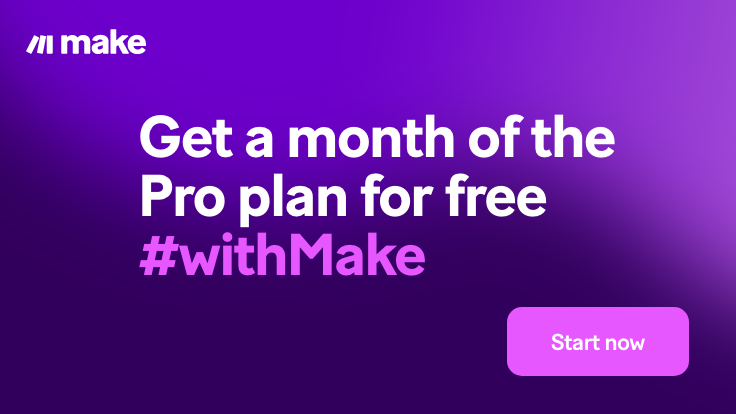Looking for the 20 Best AI Tools for Logos? Logo creation used to take weeks of back-and-forth, high costs, and plenty of guesswork. Today, AI tools have flipped the process, making logo design fast, affordable, and flexible for businesses, startups, and solo creators. With just a few clicks, you can generate hundreds of unique concepts without design experience.
These platforms offer a mix of speed, easy customization, and creative variety that saves time and removes hassle. Whether you want inspiration or a polished brand mark in minutes, the right AI logo tool brings ideas to life on your terms.
You’ll discover powerful options for every budget and skill level, with some platforms combining logo design with broader visual tools found in the AI Tools Collection.
If you want a smarter way to build your brand’s look, the next sections unpack the top twenty AI tools shaping logo design.
Why Use AI Tools for Logo Design?

AI tools are shaking up how people approach branding and design. Today, getting a brand-new logo no longer means hiring an expensive designer or struggling with complicated software. Instead, a growing number of creative teams, entrepreneurs, and freelancers are choosing smart, intuitive AI solutions to develop professional logos.
Let’s look at exactly why AI-powered tools are now the top choice for so many when it comes to logo design.
Quick Turnaround and Lower Costs
AI tools make the process faster, easier, and more affordable. You simply enter your brand name, pick a style, and watch as dozens of concepts appear almost instantly.
This is a huge shift from the traditional design process, which can stretch over weeks with rounds of revisions and high costs.
• Save money: Most AI logo platforms charge a flat fee or offer free trials, so you can avoid the high expense of hiring a designer.
• Reduce time: Generate and test logo ideas in minutes, not days or weeks.
• Edit on your terms: Need to try new colors or fonts? Change them instantly without waiting for someone else.
Personalized Results Without the Complexity
Worried AI logos will all look the same? Modern tools offer a surprising range of creative options. Many systems use smart learning to adapt to your preferences, delivering results that match your brand personality.
• Customizable templates: Fine-tune colors, shapes, and styles for something unique.
• Brand kits: Some AI tools build full branding packages, fonts, palettes, and social media assets, from your logo instantly.
• Get inspired: Use AI to experiment and unlock unexpected design ideas you might never have considered.
No Design Experience Needed
With AI tools, you don’t have to learn graphic design, download complex software, or follow a steep learning curve. The platforms are built for everyone, even if you’re starting from scratch with no creative background.
• Intuitive interfaces: Easy drag-and-drop controls let you build and preview your logo in real time.
• AI guidance: Smart prompts and suggestions help those unsure about what styles, colors, or fonts to choose.
Many tools even use simple questionnaires to guide you, producing designs that reflect your priorities and vision.
Consistency Across Your Brand
AI doesn’t just stop at logos. A good platform can automatically create matching assets for your website, business cards, and social profiles. This means your brand can look sharp and consistent anywhere you show up online.
For example, if you’re exploring new platforms for your website or brand visuals, you might also want to look at the Top AI Website Builders that pair well with logo tools.
Flexible and Future-Proof
As your business grows or shifts direction, you may want to refresh your look or try a complete rebrand. With AI-powered logos, it’s easy to revisit your designs and make quick updates, there’s no lock-in or need to start over from scratch.
This flexibility gives you more control and freedom as your brand evolves, making AI logo tools a smart investment for anyone looking to move quickly and stay current.
AI-driven logo design isn’t just a shortcut, it’s a smarter, more approachable way for anyone to create standout branding, no matter their budget or skill set.
Criteria for Choosing the Best AI Logo Tools

With so many AI logo generators available, it can feel overwhelming to pick the right one. Your brand deserves a logo that’s unique, high-quality, and easy to customize.
To help you narrow your options, focus on core features that matter most in practical use. Doing so will make the process easier, faster, and lead to a result you’re proud to share on everything from business cards to social media.
Ease of Use
The best AI logo tools put user experience first. Look for platforms with simple interfaces that don’t require design skills.
Drag-and-drop features and intuitive menus can save you time and frustration. A tool should walk you through each step, name, style, color, and finishing touches, without becoming confusing or overwhelming.
Customization Options
Your brand needs to stand out. Strong AI logo tools offer plenty of customization after they generate logo concepts.
This means you should be able to edit colors, fonts, layouts, and symbols to better match your business vibe. A rich library of icons and templates will help you personalize the design further.
Design Quality
Don’t settle for generic or bland logos. Choose tools with a track record of producing sharp, modern designs. The AI behind the tool should understand layout, color theory, and visual balance.
High-resolution download options are a must for both web and print use. Before you commit, check out user testimonials or in-depth reviews, like those found in this AI logo generator review.
Brand Asset Integration
A great AI logo maker goes beyond a single file. Many tools can instantly build a basic brand kit: alternate logo versions, color palettes, and social media banners.
This saves you extra steps and ensures consistency across your marketing. Some platforms even let you preview your new logo on mockups like business cards or websites.
Pricing and Value
AI logo tools come at all price points. Compare free versions, pay-per-download offers, and subscription packages.
Make sure you understand what’s included in the price, are source files, unlimited revisions, and full copyright ownership covered? Value matters more than the lowest cost.
AI Intelligence and Innovation
Not all AI is created equal. Some platforms genuinely “learn” from your style picks and preferences, leading to smarter design suggestions.
Look for tools that update regularly or have positive buzz from creative professionals. For more ideas on how real users rate different AI logo makers, this test-driven review of popular generators can be helpful.
Download and File Formats
Easy access to your finished logo is crucial. The right tool will let you download in multiple formats (like PNG, SVG, and PDF) for both digital use and printing.
Check if you can get transparent backgrounds, vector files, and various size options, all important for building a flexible brand identity.
Customer Support and Resources
Good support can make a big difference if you hit a snag. Prioritize platforms with clear help guides, FAQs, and live chat or email support. Extra resources, like logo design tips or video tutorials, can help you make the most of your new tool.
Security and Copyright Ownership
Safeguarding your brand starts with owning your logo. Make sure the platform gives you full rights to use and protect your logo design. The terms should be easy to find and understand, no small print or hidden catches.
Focusing on these criteria will guide you to the best AI logo tool for your style, budget, and long-term brand needs. A solid choice sets you up for stronger branding and saves time while building your business vision.
Top 20 AI Tools for Logo Design in

Choosing the right AI logo generator can change the way you brand your business. Whether you want quick ideas, control over every detail, or a full branding kit, the tools below stand out for ease of use and creative results. Here’s a breakdown of the top twenty platforms that are shaping logo creation this year.
1. Looka
Looka’s interface feels more like a friendly helper than a software tool. Their logo wizard walks you through simple questions about your style, colors, and symbols, then generates dozens of personalized designs. Customization options are clear and robust, letting you tweak fonts, layouts, and icons as much as you like.
Looka also offers a full branding kit with your purchase, logo, social media assets, and print-ready files. It’s a one-stop shop for consistent branding, especially for new businesses.
2. LogoMakr
LogoMakr is perfect if you want to jump in and start designing with minimal fuss. Use the drag-and-drop editor to combine icons, shapes, and text in seconds.
The platform boasts a huge selection of unique icons to match different industries and vibes. Export options are flexible, from free low-res downloads to paid high-res versions, so you can start small and upgrade when you’re ready.
3. Brandmark
Brandmark uses machine learning to generate a range of logo suggestions based on your preferences. The platform shines by suggesting professional designs with modern touches, no stale templates here.
Every purchased logo comes bundled with multiple file types, color variations, and mockups for presentations or social media. This makes it easy to keep your branding consistent across every platform.
4. Tailor Brands
Tailor Brands automates the logo creation process and adds tools for building a full business identity. Start by answering a few questions about your vision; the platform then generates logos, font pairings, and brand colors automatically.
After selecting a design, you’ll get access to a complete brand kit: business cards, social media designs, and more. Integrations with business tools mean you can set up your online presence in one go.
5. Canva Logo Maker
Canva’s logo maker gives you a jumpstart with its extensive template library. Pick a style you love, then customize every element with Canva’s smooth, user-friendly editor.
Collaboration is simple, share your design with team members for instant feedback. Canva’s approach is casual enough for beginners, with enough depth for more experienced users to get creative.
6. Wix Logo Maker
Wix Logo Maker uses AI to deliver tailored logo concepts that fit your brand vibe. Answer a few style questions, review the suggestions, and then make edits right in the platform.
Once you’re done, your new logo can be dropped right onto your Wix website for an integrated look. If you want more options for building online, check out their pairing with the Top AI Website Builders.
7. Hatchful by Shopify
Hatchful keeps things effortless for those who want minimal hassle. Walk through a short quiz, and Hatchful presents ready-to-use logo ideas tailored by industry.
Customization is straightforward, without overwhelming options. Download your new look instantly, including optimized files for social media and print.
8. LogoAI
LogoAI’s engine delivers a surprising variety of high-quality logo concepts. The platform automatically builds a brand kit, giving you color palettes, social media banners, and favicon files with your purchase.
The focus is on professional polish with just a few clicks.
9. Designs.ai
Designs.ai uses smart AI to generate logos in seconds. Start with your brand name and preferences, and the system creates unique concepts with matching icons and typography.
Downloads are offered in multiple formats, alongside related assets like letterheads and branding visuals. This platform is highly rated among creative businesses looking for a quick way to establish branding, as seen in this AI logo generator review.
10. Namecheap Logo Maker
Namecheap Logo Maker is built for simplicity, making it a top pick for domains and brands in a hurry. Use a straightforward wizard to craft your logo, with plenty of style options to choose from.
Exporting is quick and easy, and you can connect your design directly to a new website or domain on Namecheap’s platform.
11. Turbologo
Turbologo stands out by offering a wide range of templates sorted by industry, style, and trend. Quickly tweak your design, colors, and symbols before previewing dozens of variations.
Their pricing is affordable, making it a popular choice for startups and small businesses watching their budgets.
12. Squarespace Logo Maker
Squarespace Logo Maker is designed for users already building or maintaining a Squarespace site. You can easily create elegant, modern logos that work seamlessly with your site’s design.
The minimalist editor offers just enough tools for creativity without overcomplicating the process.
13. Logo Genie
Logo Genie’s huge icon library is a highlight, giving you plenty of ways to match visuals to your industry. Unlimited edits mean you can iterate on your ideas until it feels right.
Once you’re happy, the fast download process lets you get started right away.
14. Fiverr Logo Maker
Fiverr Logo Maker harnesses the power of crowdsourcing, offering AI-generated ideas alongside the chance to hire a freelancer for further tweaks.
The AI makes suggestions, then real designers are ready to add a custom touch or build out your brand. This hybrid approach is ideal if you want solid AI options with some human help.
15. Looka Logo Generator
Looka Logo Generator offers an intuitive guided creation flow similar to the original Looka platform, focused solely on fast logo output.
Personalize your logo with simple sliders and a rich set of fonts and icons. The process is fast and enjoyable, and you come away with a logo that feels unique to your business.
16. Logaster
Logaster is all about flexibility. The platform quickly creates your logo, then lets you download it in various sizes and formats for use across websites, apps, and printed materials.
Logaster also generates quick branding kits and starter assets, helping you hit the ground running.
17. Ucraft Logo Maker
Ucraft’s tool lets you build logos from a wide selection of vector icons, with a clean editor for tweaking colors and styles. Vector format downloads mean you can scale your logo to any size without losing quality.
Editing is simple and direct, making it a favorite for those who want high-res output with minimal fuss.
18. Zyro Logo Maker
Zyro delivers fast results. Answer a couple of prompts, and it instantly provides simple, sharp icon-based logo options.
The AI-generated icons are relevant and on trend, perfect if you need quick branding updates for your site or social media.
19. FreeLogoDesign
FreeLogoDesign is budget-friendly, offering no-cost logo concepts that still look modern and clean. Their editor lets you make basic changes, colors, fonts, and size, so your final design matches your brand. It’s a great pick if you need solid results without any investment.
20. BrandCrowd
BrandCrowd impresses users with its unique logo templates and high-quality icon selection. See instant previews across mockups like business cards or websites. Ongoing edits mean you can regularly update your logo as your business or preferences shift.
Each of these AI tools brings something special to the table. For comprehensive comparisons of the strengths and weaknesses of major AI logo generators, check reviews like this Battle of the Best. This helps you pick what’s right for you, whether you need speed, style, or smart integrations.
Tips for Getting the Most Out of AI Logo Tools
AI logo generators offer more than just quick graphics; used right, they can spark creativity and deliver a result that truly fits your brand.
With so many features and ways to customize, it’s easy to overlook the small details that take a logo from “good” to something you’re proud to use everywhere. Let’s break down a few practical steps to get the best outcome from any AI logo tool, no matter your experience level.
Start with a Strong Brand Vision
Before you click “generate,” have a clear idea of your brand values and audience. Think about what emotions or qualities you want your logo to express. A simple brainstorm or a quick mood board can help.
• Write down three words that describe your brand’s personality.
• Use color palettes that fit your message (for example, blue for trust, green for freshness).
• Research competitors, but don’t copy, find what makes your visuals unique.
When you start with purpose, AI tools can better match the designs to your goals.
Use Customization Features Wisely
Most AI logo makers let you tweak colors, shapes, and fonts. This is your chance to stand out.
• Adjust elements like spacing, alignment, and icon size for balance.
• Try different font pairings until the text feels easy to read and on-brand.
• Play with color contrasts; a strong logo works in both color and black and white.
AI tools can churn out many options, but a little hands-on time can elevate your final result.
Review and Compare Multiple Concepts
Don’t settle for the first logo you see, even if it looks good. Generate several options and compare them side by side.
• Print your top choices out, you’ll see design flaws you missed on screen.
• Show mockups to friends or colleagues for real feedback.
• Look at how your logo appears at different sizes (social media, website, print).
This way, the design you pick will look great everywhere you use it.
Think Beyond Just the Logo
The best AI tools let you preview how your logo fits into other brand assets, like business cards or banners. Use these features to make sure your logo is flexible.
• Download files in all available formats (PNG, SVG, PDF) for future use.
• Check branding kits or style guides included with your logo package.
• Plan for growth: Can you easily update or tweak your logo if needed?
Consistency makes your brand feel more trusted and professional.
Use AI Image Creation for Advanced Customization
If you want greater control, many users pair AI logo tools with powerful image generators for custom iconography or backgrounds. For example, the Top AI Image Generators can help create bespoke design elements that enhance your logo, allowing you to blend styles or add a unique touch.
Take Advantage of Brand Kits and Resources
Don’t overlook extra features that come with AI logo tools. Brand kits, social media templates, and tutorials can save time as you expand your visual identity.
• Explore documentation or help sections for new ideas.
• Use pre-designed templates to jump-start campaigns, not just your logo.
• Some platforms even connect you with tools for broader content needs. Collections like the Comprehensive AI Tools List can inspire new ways to build your brand efficiently.
By using all available features and thinking beyond the basics, you get much more value from your logo tool, including support as your business and brand grow.
Further Resources for Creative Entrepreneurs
AI logo tools are only the starting point for creative entrepreneurs who want to grow a strong, memorable brand.
Whether you run a solo business or an expanding startup, learning from others and tapping into practical resources can push your creative projects further and faster. The right resources can save you time, money, and help you avoid common mistakes.
Resource Guides Curated for Creatives
Access to free resources and expert advice can be a game changer when you’re juggling design, marketing, and daily business tasks.
A well-curated list can open doors to new learning and help you solve problems faster. For a roundup of supportive guides and tools built specifically for creative entrepreneurs, the Creative Entrepreneur Resource List is a solid starting spot.
This guide includes:
• Blog posts on creative business strategy
• Templates and checklists to streamline your process
• Tips from real creative pros who understand the challenges and wins of building a brand from scratch
If you’re looking to fill in gaps in your skills or just want practical next steps, bookmark trusted resource collections like these.
Communities and Collaboration Tools
Sometimes, the best advice comes from people who’ve been in your shoes. Finding networks and community spaces helps you stay updated, get feedback, and build partnerships.
Platforms that bring together creative minds, such as online groups, virtual workshops, or even shared design marketplaces, provide peer support and valuable connections.
Check out directories where creative business owners pool their favorite resources and tools. The growing list over at Resources for Creative Entrepreneurs covers contract templates, marketing tools, office essentials, and more, all recommended by people who use them every day.
Key benefits include:
• Blog posts on creative business strategy
• Templates and checklists to streamline your process
• Tips from real creative pros who understand the challenges and wins of building a brand from scratch
Smart Investments for Creative Businesses
Building a successful brand takes more than luck—it’s about making wise investments. Learning where to put your time and budget early pays off over the long run.
According to The 4 Best Business Investments for Creative Entrepreneurs, focusing on your website, legal protection (like contracts), sharp brand visuals, and ongoing learning or education is key. This balance empowers you to grow while minimizing risks.
Investing in:
• A reliable website platform gives you control and credibility
• Professional contracts safeguard your work and streamline client interactions
• Distinct brand visuals keep your presence memorable
• Courses and workshops keep your skills sharp and up to date
Taking these steps early means fewer headaches as your business scales and more time dedicated to what you love, bringing ideas to life.
Resources tailored to creative entrepreneurs can be a lifeline for your business journey. Use guides, networks, and expert tips to stay inspired and focused as you build your brand and grow your creative work.
Conclusion
AI logo tools have made it easier than ever to create a brand identity that feels professional and original without big expenses or steep learning curves.
When you try a few different platforms side by side, you can spot which options best match your style and deliver the flexibility you need for both digital and print use.
Don’t hesitate to experiment with several tools before you lock in your final design, as each platform brings its own strengths and creative twists.
If you’re interested in learning more about how AI supports branding and creativity, you’ll find a wealth of insights and practical tips in the Ello AI Blog.
Thanks for reading. Explore more resources to help your brand stand out, and share your favorite tools or logo results with the community.