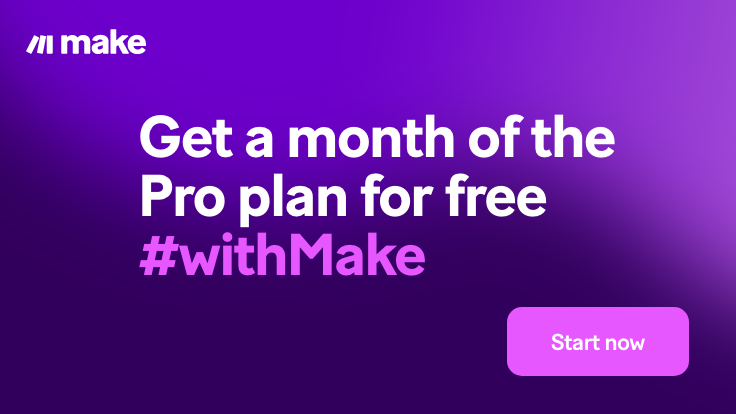Staying organized is more important than ever. Digital planning tools have evolved quickly, and now, AI-powered planners are helping people take control of their time and energy. Whether you’re managing a busy professional schedule, planning projects for your team, or just aiming to get more out of each day, these smart planners make life simpler.
AI can now handle far more than just basic scheduling. Smart assistants use advanced algorithms to recommend the best focus blocks, automate repetitive tasks, and sync across all your devices. This shift has made it much easier for professionals and individuals to optimize their days without getting bogged down in admin.
From streamlining meetings to boosting team collaboration, the newest wave of AI planners can adapt to your workflow and learn your preferences over time.
If you’re looking for ways to maximize productivity, save hours every week, and reduce stress, this guide will introduce you to the best options available. For a closer look at how AI can supercharge your workflow, you can also explore the top AI productivity tools shaping the future of work.
How AI Planners Revolutionize Time Management

AI planners have transformed how we manage hours and minutes, cutting out the mental clutter that comes with planning a modern life.
Instead of endless to-do lists or sticky notes, these tools use smart technology to help people focus on what matters. With features like task prioritization, adaptive scheduling, and automated reminders, AI planners do the heavy lifting so you can stay productive without feeling overwhelmed.
Smarter Task Prioritization
One major benefit of AI planners is their ability to rank tasks based on urgency, deadlines, and your work habits. Unlike traditional planners, AI-powered tools track your progress and move tasks around so the most important ones always surface. This means less time deciding what to tackle and more time actually getting things done.
- Personalized recommendations: AI considers your previous decisions and suggests what you should focus on next.
- Dynamic updates: Tasks are reordered in real time if new priorities come up or your schedule changes.
- Less decision fatigue: You don’t waste mental energy constantly reprioritizing.
Automated Scheduling and Conflict Resolution
AI planners can automatically place tasks, meetings, and personal goals into open calendar slots. No more double-booking or hours lost shuffling appointments. These platforms scan your availability and book time for every item, then alert you if something doesn’t fit.
For example, AI scheduling assistants use smart algorithms to analyze when you work best or when your team is most available. Some even rearrange your day instantly if you get derailed, keeping your plan realistic and flexible.
Learning From Your Habits
What sets AI planners apart is their ability to learn your habits and routines over time. Instead of relying on set rules, these tools adjust based on your real-life patterns like when you usually take breaks or how long certain tasks take you.
- Adaptive routines: If you tend to complete emails faster in the morning, the planner will schedule them during that window.
- Predictive adjustments: As you build habits, the AI gets smarter, customizing your plan to suit your changing goals.
Platforms like Reclaim demonstrate how smart planning can help you protect focus blocks, honor personal hours, and guard against burnout, see their help center article “Use Focus Time to defend time for productive work” for a clear, hands-on overview.
Streamlining Team Collaboration
AI planners also make workplace collaboration easier. Instead of long email threads about meeting times, the system coordinates calendars automatically, finds the best openings, and sends updates to everyone involved. This approach reduces friction for teams, so you spend less time scheduling and more time working together.
For those managing larger projects, platforms like Motion enable you to assign tasks, monitor progress in real time, and adjust workflows dynamically, check their article “Track and Optimize Projects with Motion’s New Task and Project ETAs” for insights into how real-time project visibility helps teams stay aligned.
Real Results: More Time for What Matters
The result of all this technology is simple you reclaim time that would otherwise get lost in busywork. Whether you want to focus on deep work, spend more time with family, or catch up on rest, AI-powered planners help you do more with your day and avoid the stress of manual scheduling.
Comprehensive Review: 18 Best AI Planners

AI planners aren’t just about auto-scheduling they have become smart personal assistants for every way people plan their days, from solo routines to managing big teams. Below you’ll find the most effective options for personal, teamwork, and niche planning needs.
Whether your main focus is seamless individual workflow, real-time team collaboration, or advanced project management, there’s a tool here made for you.
Best for Personal Productivity
When your main goal is to boost your own day-to-day output, a handful of AI planners stand out for individuals. These tools don’t only manage your to-do lists they help you build better routines, protect deep work, and even nudge you toward healthy habits.
Popular personal productivity AI planners include:
Notion
A top pick for its versatility, Notion uses AI to generate to-do lists, set reminders, and create linked databases for personal tasks. It’s well-loved for its habit tracking blocks and flexible task boards.
Google Calendar
Smart suggestions are the highlight here. Google Calendar can recommend the best times for focus blocks, appointments, or personal commitments. Its integration with Gmail and Google Tasks keeps everything in sync across devices.
Sunsama
Known for its clean interface, Sunsama excels at daily planning. You can drag tasks from other apps and use its AI coach to reflect on your progress, making it an effective tool for both work and wellness.
Akiflow
This planner offers fast capture of ideas and uses smart suggestions to schedule tasks. Akiflow stands out with quick command shortcuts and an automatic meeting join function.
Here’s a quick comparison table:
| Planner | Unique Feature | Best For |
|---|---|---|
| Notion | Custom habit tracking | All-round use |
| Google Calendar | Smart suggestions | Simplicity |
| Sunsama | Daily progress review | Reflective planning |
| Akiflow | Quick task capture | Fast scheduling |
Looking for AI tools tailored for different work styles? Check out detailed coding guides to see how these planners can blend into advanced workflows.
Best for Teams and Collaboration
Some AI planners shine brightest in team settings. These tools focus on real-time updates, easy task tracking, and keeping groups moving in sync:
Motion
Motion tackles both individual and group tasks. Its AI schedules meetings automatically, protects focus time for each user, and auto-adjusts calendars as things change.
Clockwise
Clockwise is known for dynamic calendar management. It optimizes meetings so everyone can keep their deep work blocks, reducing schedule clashes and keeping teams productive.
Asana
A longtime favorite for larger projects, Asana adds AI features for better task prioritization, delegation, and deadline nudges. Visual project boards, flexible reporting, and shared workspaces make it ideal for complex team work.
Key features for teams:
- Real-time collaboration: Assign, comment, and update tasks live.
- Shared calendars: One view for everyone’s events, deadlines, and sprints.
- Smart reminders: Automated notifications for meetings and due dates.
To see how AI is transforming content collaboration, explore Top AI Tools for Content Creation.
Top Free and Freemium AI Planners
There’s good news if you’re not ready to pay many AI planners provide strong features at no cost. Some even rival their premium competition, though they may cap certain features or integrations.
Reliable free and freemium options include:
- Google Calendar: Almost all features are free, including smart scheduling and device syncing, but integrations outside Google’s ecosystem are limited.
- Trello: Trello’s free plan brings drag-and-drop boards with automation powered by Butler. Premium unlocks more custom power-ups and advanced integrations.
- Apple Reminders: Ideal for users who live in the Apple universe. Free to all iOS and Mac users, it now offers smart suggestions and location-based reminders.
- NotebookLM: This note-taking AI is perfect for students and researchers, with built-in AI that summarises, analyzes, and searches your data. You can see more about its benefits in this NotebookLM overview.
Pros of free plans:
- Zero investment to get started
- Cross-platform syncing
- Core planning features included
Cons:
- Limits on team sharing and automation
- Lower priority support
- Fewer integrations with outside apps
Specialized AI Tools: Niche Planning Features
Not every planner serves a one-size-fits-all goal. Several options are built for specialized tasks think academic routines, deep focus, or high-level project management.
Some standout niche planners:
Plaky
Great for project managers who need a clean, Kanban-style workflow and granular task assignments.
Trevor AI
Connects your to-dos to your Google or Outlook calendar. Uses AI to suggest the most productive schedule blocks and reschedules automatically when you’re behind.
Eduflow
Targeted at educators and students, Eduflow streamlines course schedules, assessments, and collaboration with AI-backed templates.
Deep Work or Workflow Automation:
Tools for automating steps in your daily routines (like Make, n8n, or Zapier) are better covered in this AI Workflow Automation Guide if your workflow needs tailored triggers or large-scale data flows.
These planners help you address focused needs, replacing clunky spreadsheets or endless back-and-forth with targeted automation and insight.
No matter your planning style or the size of your team, there’s an AI assistant ready to lighten your load. Each of the above fits a different use case try a few to see what matches your working rhythm.
How to Choose the Right AI Planner for Your Needs

Choosing an AI planner can feel like sorting through a mountain of smart gadgets all promising to change your life. Instead of picking based on hype or clever marketing, it pays to get clear on what you truly need from planning software. Each tool shines in different ways, so a quick checklist can help you narrow down your top options.
Let’s break down the key factors you should consider before making your pick to ensure the planner actually boosts productivity rather than adding noise.
Identify Your Main Planning Goals
Start by getting honest about what you hope your AI planner will fix or streamline. Are you mainly battling with time management, large team projects, or a clutter of scattered tasks? Knowing your top planning challenge helps you focus on tools known for those strengths.
Common planning goals include:
- Personal productivity boosts: Tackling your own daily schedule, habits, and routines.
- Smooth team collaboration: Simplifying project assignments and syncing with coworkers.
- Specialized needs: Handling academic life, creative workflows, or complex automation.
A clear goal helps you match the planner’s features with your daily demands. If you like to explore other planning categories, you can review the Comprehensive AI Tool List which dives into productivity, project support, and more.
Check Essential Features
Once you know your “why,” it’s time to check if the tool has the key features to support it. Not all AI planners are built equally some shine with smart scheduling, while others focus on deep integrations or habit tracking.
Here’s a feature checklist to compare:
- Smart scheduling and automation
- Task prioritization
- Natural language input
- Calendar sync and integrations
- Collaboration tools
- Custom routines or habit tracking
- Mobile and desktop support
Score your finalists based on which features line up with your day-to-day reality. If you often use workflow automations, you might also want to check a Make vs n8n vs Zapier Comparison to find which platforms connect best with your chosen planner.
Weigh User Experience and Accessibility
An AI planner should feel like a helpful buddy, not another chore. Watch for a clean, intuitive design and a low learning curve. If you need to spend days clicking around before things “click,” it probably isn’t the right fit.
Some important questions to consider:
- Is it quick to add or move tasks?
- Does the mobile app sync fast with desktop?
- Are speed and reliability up to modern standards?
If you’re choosing a tool for a whole team, look for something that won’t overwhelm less tech-savvy members. For more tips, you might get value from the article on choosing an AI tool for your business.
Evaluate Integration and Compatibility
An AI planner should fit with your current stack not force you to replace it. Look at what services or apps you already rely on: Google Workspace, Slack, Notion, or others.
Key integration considerations:
- Calendar import/export
- Email syncing
- Task management integration (e.g. Trello, Asana)
- API access for automation
A planner that plays well with your favorite apps will make adoption painless and foster long-term success.
Consider Pricing and Support
AI planner costs range from free to pricey subscriptions. Decide on your budget early and weigh what’s included at each tier. Free plans might cover the basics, while paid versions often add advanced automation or team tools.
Don’t overlook the support side: responsive help, rich FAQ sections, or active communities make solving problems much easier down the line. Comprehensive resources, such as those found on The Project Manager’s Guide to Leading AI Software, can also help with structured evaluation.
Test and Compare
Finally, take full advantage of free trials and demos. Use your own workflow, not a sample template, during your trial period. Notice how the planner responds to real interruptions, reschedules recurring events, or handles shared calendars.
- Try setting up a full week of actual tasks.
- Test on both desktop and mobile devices.
- Invite a team member if you collaborate often.
An effective test drive will reveal if the planner truly feels like the right match for your needs and style.
Trends in AI-Based Productivity Solutions
AI-powered productivity tools have moved from simple automation into more personalized and insightful assistants.
These tools now anticipate user needs, learn over time, and provide real-time suggestions rather than just ticking off checklists. The speed of innovation means that what was once a novelty is quickly becoming the new standard for anyone wanting to organize work or life better.
Let’s explore the biggest trends shaping this new wave of smart productivity solutions.
Personalization and Predictive AI
Today’s AI planners don’t just organize your schedule they actually learn your habits and adjust their recommendations. Many can predict when your focus dips or rises, suggest the best times for high-priority tasks, and adapt as patterns shift.
- Routine learning: Tools remember your preferences, such as how you like to start your mornings or when you usually wrap up work.
- Forecasting blockers: By analyzing past delays, some planners give heads-ups before you fall behind.
The aim is less about rule-based automation and more about serving up a unique approach for every user. This makes AI feel less like an automated scheduler and more like a personal assistant who knows your quirks.
Voice and Natural Language Input
Typing lists and dragging tasks are giving way to simply telling your AI what you need. Natural language input makes interacting with planners more fluid, whether you’re at your desk or on the go.
- Quick task capture: Dictate new to-dos or rearrange schedules with a phrase.
- Smart parsing: Planners pick out times, locations, and people from simple spoken or written instructions.
Continuous improvements in language processing let these tools act on even casual commands, speeding up your workflow and cutting out friction.
Deep Multi-App Integrations
No platform lives in isolation anymore. The top AI planners connect deeply with common workplace and personal tools, letting users move tasks and schedules with zero manual entry.
- Plug-and-play integrations: Instantly connect calendar, email, and task tools.
- Cross-platform intelligence: Updates in one app trigger smart recommendations elsewhere, reducing double handling.
These connections are about more than convenience they let AI contextualize your entire day, so suggestions are smarter and interruptions become rare.
Explore how leading AI products sync data across workflows with resources like the best AI productivity tools.
Real-Time Collaboration and Adaptive Workflows
With teams working across locations and time zones, real-time collaboration powered by AI is more important than ever. Solutions are evolving to help groups coordinate instantly and resolve schedule clashes before they happen.
- Automated conflict solutions: The AI finds new meeting slots, updates team calendars, and keeps everyone informed.
- Adaptive workspace views: Users get tailored dashboards, so each teammate sees what’s most relevant to their role or region.
This trend is shifting group productivity from chaotic and reactive to practically effortless, making team planning flow as smoothly as individual routines.
Data-Driven Insights and Smart Reporting
Modern AI planners don’t just manage your time they provide rich analytics on how well your systems are working. These tools give feedback on everything from your weekly productivity to what slows you down most.
- Actionable insights: Visual reports highlight where you lose time and suggest ways to improve.
- Goal tracking: Monitor progress toward deadlines, habits, or even work-life balance goals, all backed by AI.
If you’re curious how emerging tools stack up on reporting and efficiency, you might find this review of AI productivity tools tested helpful.
Search and Information Retrieval Upgrades
Information overload is a looming problem, but smart AI search is evolving to cut through the noise. New tools find files, emails, and context in seconds across platforms and devices.
- Unified search: Find anything, from meeting notes to attachments, with a quick query.
- Context-aware results: AI knows which files or docs matter now based on your calendar and tasks.
To see how this trend impacts overall productivity, check out the comparison of Top AI Search Engines.
Ethical Design and Privacy Safeguards
With smarter tools handling more sensitive data, ethical AI design and strong privacy measures have become priorities. Developers now build transparency and user control into every new feature.
- Permission-based access: Users decide what data tools can use.
- Transparent AI decisions: Planners explain recommendations in plain language, building trust.
This shift ensures you get the benefits of smarter planning without sacrificing control or security, a standard more users are demanding.
Each of these trends adds up to smarter days, less wasted effort, and an easier way to work or organize life. The best part? The tech keeps getting better, making it accessible not just to busy pros but to anyone who wants to take back control of their time.
Conclusion
AI planners have changed how people approach both work and personal organization, turning endless lists into smart, adaptable schedules. Using the right tool often means less stress, fewer missed deadlines, and more hours for what matters most.
Trying a few top-rated planners is the best way to find the fit for your workflow. New features and smarter integrations keep coming, so keeping an open mind can pay off as these tools get even better.
If you want to see how AI fits into other parts of your daily routine, browse the AI Tools Collection. Thanks for reading feel free to share your favorites or tips with the community.