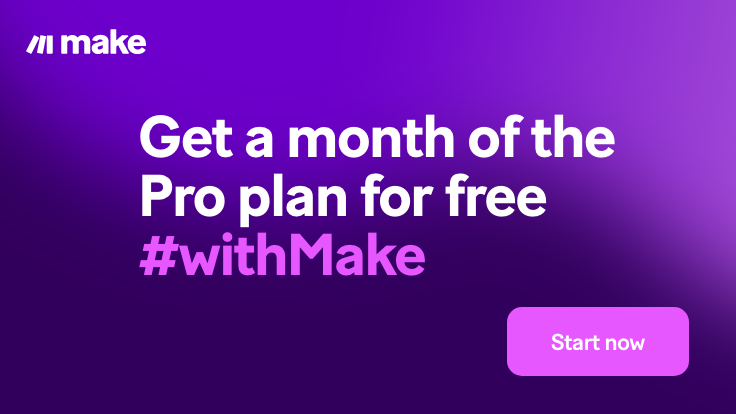Trying to keep up with work, meetings and personal tasks can feel impossible without the right systems. AI organisers have quickly become must-have tools for anyone who wants to manage life more efficiently, whether that’s at home or in the office.
These smart apps use artificial intelligence to help you schedule, plan, and prioritize, often syncing with other tools you already use.
This list highlights the best 18 AI organisers, covering both well-known favorites and some newer names making waves in productivity.
You’ll find options that go beyond simple scheduling to help automate routine tasks, analyze your habits, and even offer proactive suggestions. If you’re searching for ways to free up time and boost organization, these top picks show why more people are relying on AI to handle the details and keep everything on track.
What Are AI Organisers and How Do They Work?

AI organisers are digital tools that use artificial intelligence to help you manage your time, tasks, and priorities. Unlike basic calendar or to-do list apps, these systems can understand your routines, learn your habits, and adapt over time.
They analyze both what needs to be done and how you work best, aiming to take away as much manual effort as possible.
Features That Set AI Organisers Apart
At the core, AI organisers offer more than reminders. Here’s what you’ll often find:
- Smart scheduling: These apps suggest the best times for meetings, based on your workload and preferences.
- Automated rescheduling: They quickly adapt when unexpected changes happen, updating your calendar or tasks for you.
- Natural language understanding: You can add tasks or events by typing or speaking in simple sentences, and the organiser interprets your intent.
- Prioritization: The system identifies what’s truly urgent, guiding you on what to tackle first.
They’re not just about saving a few clicks; they’re about learning from your choices and shifting how your day is planned so you get more done with less stress.
How AI Organisers Work Behind the Scenes
AI organisers tap into a mix of machine learning, data analysis, and smart algorithms. Most connect to your calendars, emails, and even project management tools to collect data. Using this, they can spot patterns like the types of tasks you procrastinate on or when you’re usually available.
For example, some of the best AI scheduling assistants, as described in this in-depth review, run ongoing calculations to find the best moment to fit meetings amid your busy day. Others rely on deep learning to tag and sort tasks automatically, so your to-do list practically manages itself.
Everyday Benefits of Using AI Organisers
With AI organisers, users don’t just keep lists. Instead, they gain:
- Less decision fatigue: The app handles the small details so you can focus on bigger goals.
- A plan that adjusts: If you miss a meeting or add a new task, the organiser flexes instantly.
- Tailored suggestions: Over time, the tool recommends habits or schedules that match your actual work style.
Some tools even guess how long tasks might take based on your history and recommend when to take breaks, as explained in this Medium guide on organizing your day with AI.
Common AI Techniques Used in Organisers
Let’s look at some of the key AI methods:
- Natural Language Processing (NLP): Understands plain English entries for tasks and events.
- Predictive Analytics: Forecasts your future workload and helps spread out tasks to avoid burnout.
- Integration Algorithms: Seamlessly connect with other tools like email, Slack, or calendar apps.
- Reinforcement Learning: The organiser improves its suggestions based on your feedback and choices.
Top-rated platforms, as highlighted in Xmind’s roundup of AI to-do list tools, combine these tactics for truly integrated planning.
Why People Rely on AI Organisers
Ultimately, these tools bring order to busy lives. They step in as personal assistants that you don’t need to train or monitor.
Over time, an AI organiser becomes more accurate, more intuitive, and feels nearly invisible until you need it. That’s why so many people now depend on them to handle juggling work, family, and everything in between.
Key Criteria for Selecting the Best AI Organiser

Picking the best AI organiser can shape how you manage your time and tasks for years to come. With dozens of choices out there, each boasting smart features and polished apps, it’s easy to get dazzled by marketing. To really benefit from AI-driven productivity, focus on a handful of essential criteria that matter most for daily use.
Ease of Use and Interface
If an app feels complicated, it usually gets forgotten. The best AI organisers offer clean layouts, simple menus, and quick setup. Features should be easy to access and not hidden under endless tabs.
Visual appeal and clear navigation let you manage your schedule without friction. User experience tops the list for busy professionals and multitaskers.
Integration with Other Tools
Many of us already work with popular platforms like Google Calendar, Outlook, Slack, or project tools. Strong integration saves you from copying events or toggling between screens.
Check how the organiser links to apps you rely on daily. The top AI organisers automate syncing, which keeps all your plans in one place.
Smart Scheduling and Automation
AI organisers shine when they suggest ideal meeting times or rearrange tasks during busy weeks. Look for systems with robust automation, like:
- Automatic conflict resolution for events
- Task rescheduling based on changes
- AI-powered reminders that adapt to your habits
The more your organiser handles routine changes, the fewer headaches you’ll have.
Personalization and Adaptability
No two routines are alike. Quality AI organisers learn from your habits, tweaking suggestions and priorities based on your unique work style.
Some even account for your energy levels and preferred work hours. The result? Highly relevant recommendations and schedules that actually fit your real life.
Security and Privacy
Your organiser will manage sensitive tasks, meeting details, and sometimes even client information. Make sure the platform uses industry-standard encryption and clear privacy policies.
Opt for tools that explain how your data is handled and give you control over sharing. Security is non-negotiable in today’s work world.
Cost and Value for Money
Price structures vary, from free plans with limited features to premium subscriptions loaded with extras. Comparing these side by side is smart.
Here’s a quick table to help guide your decision:
| Criteria | What to Look For |
|---|---|
| Ease of Use | Intuitive design, fast setup, accessible features |
| Integrations | Syncs with calendars, email, project tools |
| Smart Automation | AI scheduling, auto-rescheduling, proactive reminders |
| Personalization | Learns habits, tailors suggestions |
| Security | Robust encryption, transparent privacy policies |
| Cost | Free vs. paid features, value for your workflow |
Balancing feature set against pricing ensures you get the right organiser without overpaying.
Customer Support and Community
Issues pop up, or you might want tips for making the most out of new features. Strong customer support, from responsive help desks to robust knowledge bases, makes a huge difference.
An active user community can also be valuable for advice and troubleshooting, especially if you’re juggling unique or advanced needs.
For more tips on comparing AI tools including detailed feature breakdowns resources like TechRadar’s guide to AI productivity apps provide in-depth looks at top picks and what sets them apart.
Choosing with these criteria in mind sets you up for a smart, sustainable workflow without the surprises or regret that come from hasty downloads.
The 18 Best AI Organisers for

Finding the right AI organiser today means more than just picking out a basic digital calendar. The latest AI tools bring advanced features for handling daily tasks, projects, creative content, communication, and even research, making it easier than ever to get organized.
Below, you’ll find the top organisers broken down by what they do best, so you can pick the right solution for any workflow.
Best AI Assistants for Everyday Tasks
A new class of AI assistants have become reliable daily partners, using both text and voice, and even processing images and files. They don’t just follow directions they understand context, schedule tasks, answer questions, and recommend solutions before you even ask.
- ChatGPT (by OpenAI): Known for its conversational ability, ChatGPT quickly drafts emails, summarizes documents, and can carry on natural discussions to help you think through complex ideas.
- Claude (by Anthropic): Focused on being helpful, harmless, and honest, Claude is excellent for brainstorming, creating plans, or extracting insights from big data.
- Google Gemini: Gemini takes Google’s expertise in search and applies it to personal assistance, connecting across your Google workspace and automating meeting scheduling, reminders, and follow-ups.
- Grok: Built for real-time information and team collaboration, Grok quickly integrates with chat platforms and internal documentation to surface the answers your group needs.
- Many of these AI assistants can process a mix of text, images, voice notes, and uploaded files while providing custom suggestions based on your past behavior.
Modern AI assistants can also connect to other search and productivity tools. Get to know more options, including specialized AI search platforms, in this Top AI Search Engines review.
Top AI Tools for Project Management and Scheduling
Task juggling, shifting deadlines, and team collaboration are a breeze with AI-driven project managers. The newest platforms go beyond drag-and-drop boards to automate routines, foresee blockers, and optimize schedules with predictive analytics.
The top picks include:
- Motion: Automates your daily agenda, filling in work slots, meetings, and appointments using AI to set ideal times and move things automatically if schedules change.
- Asana: With built-in AI, Asana predicts deadlines, suggests the next tasks, and helps remove productivity bottlenecks for teams.
- Reclaim: This tool syncs calendars, blocks focus time, schedules tasks, and even automates habits based on your real work patterns.
- Clockwise: Focuses on intelligent time management, dynamically adjusting meetings and deep work blocks for your entire team.
- Height: Brings AI-powered workflows, automated project tracking, and integrations with the tools teams already use every day.
These tools are changing how people think about managing projects and calendars. For a deeper dive into workflow automation and smart productivity, browse this guide on Top AI productivity tools.
AI Organisers for Content Creation and Design
Design, branding, and media production are now much faster with AI organisers tailored for creatives. These tools cut out much of the manual work, helping you go from idea to finished product with just a few clicks.
Key tools include:
- Canva Magic Studio: Automates visuals, slides, and infographics, letting you design polished content by simply describing what you want.
- Synthesia: Create professional-looking video presentations by typing text AI takes care of the rest, generating lifelike virtual presenters and dynamic backgrounds.
- Adobe Firefly: Generates custom graphics, images, and design elements from your own prompts, integrating smoothly with other Adobe tools.
- Looka: Designs memorable logos and branding packages in minutes, delivering icon suggestions, color palettes, and layouts from a few keywords.
From presentations to video and branding, these AI organisers transform content production into a streamlined, nearly instant experience.
Smart Email and Communication Management Tools
Email overload and unclear team chats slow everyone down. AI organisers for communication help you stay on top of your inbox and project threads by automating sorting, flagging, and even composing replies. They use machine learning to learn what matters to you, so you always see the most urgent or relevant messages first.
Leading choices in this space:
- HubSpot AI: Composes, sorts, and schedules email campaigns for sales or marketing, increasing response rates and reducing manual work.
- Shortwave: Cleans up your inbox, generates summaries, and surfaces the most important threads automatically.
- Fyxer: An all-in-one AI assistant with deep email management, automatic follow-up reminders, and meeting organization.
There are also specialised tools that combine communication management with scheduling or task tracking. These keep your workflow smooth across Slack, Teams, and other business apps.
AI Researchers and Knowledge Managers
If you struggle to keep research organized or want faster access to information, AI is now making this nearly effortless. These AI organisers help with deep dives gathering sources, pulling out key points, and even generating citations with zero fuss.
Some of the best research-focused organisers:
- Gatsbi: Quickly organizes academic or market research, letting you tag, sort, and search notes at lightning speed.
- Consensus: Uses AI to summarize scientific literature, giving you key findings with sources at a glance.
- Elicit: Automates literature reviews, finding relevant studies and building summaries, so you can make decisions faster.
Tools in this group take messy inputs and turn them into structured, searchable knowledge libraries. For even more advanced AI search or assistant options, check out this Comprehensive list of AI tools, which highlights cutting-edge solutions across categories.
Each organiser above was selected for a specific strength from routine scheduling to email management to research. Combining a few may give you the smartest, smoothest system for any workflow.
Benefits and Limitations of AI Organisers
AI organisers promise smoother workdays and less chaos in our schedules. While their strengths are easy to spot, it’s important to recognize both the bright spots and the hurdles if you want your digital helper to actually help you. Let’s break down what these smart tools do well, and what can leave you wishing for more.
Major Benefits of AI Organisers
AI organisers offer some clear, everyday advantages that appeal to a wide range of users.
- Efficiency Gains
Automating repetitive scheduling tasks is the biggest time saver. AI tools can manage routine reminders, slot meetings, and shuffle your day when surprises pop up so you spend less effort on admin. - Personalized Planning
Good AI organisers learn from your routines and work style. Over time, they serve up tailored prompts and suggestions, making your daily workflow feel less generic and more like it’s truly designed for you. - Reduced Decision Fatigue
Everyday choices can drain your energy. With AI making practical decisions about when and how to tackle your agenda, you’re left with more focus for actual work this is a relief for busy professionals. - Smart Integration
These apps often work with popular tools like email and calendars, keeping everything in sync across multiple platforms. This means fewer missed appointments and less time spent jumping between apps. - Reliability
Unlike people, AI organisers don’t forget or overlook details. You get consistent notifications and accurate reminders, which can make a huge difference for both personal and team productivity.
For a deeper comparison of general AI strengths and weaknesses, check out the overview on 20+ Advantages and Disadvantages of AI.
Common Limitations to Watch Out For
AI organisers aren’t magic, and they do come with some clear pitfalls.
- Lack of Human Judgment
These systems make choices based on algorithms, not common sense. They can’t always grasp context or nuance, especially when scheduling sensitive meetings or handling exceptions. - Data Privacy Concerns
Sensitive information is often required for full functionality, which raises privacy flags. Storing personal or business data with a third party always carries some risk. - Learning Curve and Customization Limits
Some AI organisers can feel clunky when first used, or may not allow for the manual tweaks you want. The balance between automation and control isn’t always perfect. - Dependence on Digital Ecosystems
Many organisers work best when plugged into huge digital suites. If your workflow lives outside mainstream tools, syncing and integration can be a struggle. - Occasional Technical Glitches
AI is only as good as its last update. Bugs, downtime, or changes to third-party platforms can disrupt the smooth flow these apps promise.
If you want a broader perspective on limitations that affect all kinds of AI including optional reading on generative AI constraints visit The Benefits and Limitations of Generative AI.
Quick Comparison Table
Here’s a snapshot of the most noticeable benefits and limitations:
| Benefits | Limitations |
|---|---|
| Fast, automated scheduling | May miss context |
| Personalized suggestions | Potential privacy risks |
| Reduces decision overload | Some lack manual flexibility |
| Syncs with popular tools | Integration limits for niche apps |
| Reliable reminders | Prone to technical issues |
Weighing the Pros and Cons
Most users find that AI organisers do lighten the load but only if expectations are realistic. If you build in room for manual checks and value privacy, you’ll likely get the best out of your digital assistant. Interested in how AI is shaping broader business workflows? Read more about opportunities and cautions in Using AI in Business Planning: Pros and Cons.
Trends Shaping the Future of AI Organisation Tools
AI organisers are moving at a fast pace, with smarter features and deeper integration than ever before. As work and personal lives blur, these tools are meeting rising demands for efficiency, context-aware planning, and automation. Let’s look at the most important trends giving shape to the next wave of AI organising solutions.
Greater Autonomy and Personalization
AI organisers are becoming more “hands-off” they handle more of your routine decisions and self-correct as your schedule shifts. Advanced systems now suggest entire daily plans and automatically adjust as meetings move or new tasks appear.
Tools are learning personal habits with surprising accuracy. Over time, they don’t just know your meeting times, but also recognize when you need breaks or deep focus. This makes the organiser feel less like a static calendar and more like a digital personal assistant.
Seamless Integration Across Apps and Devices
Today, most professionals use an entire stack of apps. The latest trend is seamless syncing across not just email and calendars, but project trackers, chat, and even smart devices.
The goal is to create one central hub where all your work tools “talk” to each other. This reduces duplicate entries and lets you move from desktop to mobile without missing anything.
Smarter Project and Resource Management
AI is changing project management, not just scheduling meetings but tracking dependencies, staffing resources, and predicting deadlines. New tools are automating time-consuming admin, flagging risks, and helping teams act fast on issues before they become problems.
Many future-focused AI organisers will help businesses allocate people and projects with greater accuracy, as shown in this in-depth review of AI productivity trends.
Predictive and Prescriptive Analytics
The next generation of AI organisers relies less on your input and more on predicting what you’ll need. Instead of just reacting to missed tasks, these tools step in with prescriptive suggestions offering actions, not just reminders.
For example, your organiser might suggest blocking focus time before a big meeting, or preparing daily summaries right when you need them. Some can even identify which projects are at risk of slipping and recommend changes to your workflow.
Focus on Security and Responsible AI
As more sensitive data flows through organisers, privacy and AI responsibility are quickly moving to the top of buyers’ lists. Modern tools are rolling out tighter encryption, user controls, and clear guidelines on AI usage.
Providers are also pushing for ethical algorithms, reducing bias, and making how the AI “thinks” more transparent for end-users. The push for responsible AI is a direct response to increased scrutiny on technology in the workplace, according to this global AI survey by McKinsey.
Expanding to Creative and Collaborative Workflows
AI organisers are no longer just for busy executives. They are now helping creative teams, marketers, and even freelancers manage content, brainstorm, and coordinate group projects.
This trend is making these tools more flexible and collaborative than ever, drawing on lessons from leading AI website builders and design platforms to serve a broader range of users.
Unified Productivity Ecosystems
Many platforms are stitching together scheduling, task management, communication, and analytics under one roof. This “all-in-one” approach reduces context switching and centralizes information, giving users a clear path through each day.
As Microsoft predicts, AI-powered agents will simplify routines, work more autonomously, and integrate deeply with hardware and operating systems. The future organiser is one step closer to being the invisible assistant that keeps everything connected no matter how complex life becomes.
These trends show the focus has shifted from simple reminders to smart, adaptive support for every aspect of life and work. AI organisers are not just catching up with your needs they’re staying one step ahead.
How to Get Started with an AI Organiser
Jumping into the world of AI organisers is easier than you might think. These smart tools are designed for regular people who want to manage tasks, schedules, or projects without spending ages on setup. With the right approach, you can move from scattered to streamlined in just a few quick steps.
Choose the Right AI Organiser for Your Needs
Not all AI organisers will suit your workflow out of the box. Start by thinking about what you need most:
- Do you want smarter task management that automates your to-do list?
- Is your main pain point meeting scheduling or email overload?
- Are you part of a team or working solo?
Pick a tool that matches your daily workflow. Browse feature lists, watch quick demos, and read user reviews. If you need solutions for content work, see which AI platforms dominate creative tasks in this roundup of Top AI Tools for Content Creation.
Set Up Your Accounts and Integrations
Once you choose a tool, sign up and connect your existing calendars, emails, or project apps. Most leading AI organisers prompt you to sync these during the onboarding process. Connecting your tools unlocks smarter suggestions and true automation from the start.
Keep your accounts secure by following best practices for passwords and reviewing the tool’s privacy policies before you sync sensitive info.
Understand the Key Features and Settings
Explore your AI organiser’s dashboard to get familiar with its bells and whistles. Look for these common features:
- Natural language task entry (just type or say what you want)
- Smart scheduling that fits meetings around your true availability
- Task prioritization and automated reminders that adjust themselves
Customize your settings. Set daily work hours, preferred notification times, and even the tone or style of AI communication. Taking a few extra minutes here pays off in smoother organisation later.
Test-Drive with Real Tasks
The best way to learn is by doing. Add a real event, recurring meeting, or detailed project to see how the organiser handles it. Try voice input if you prefer speaking to typing more apps now let you talk to your organiser just like you would a colleague. As detailed in this quick guide to using AI right now, voice modes in apps like Gemini and ChatGPT make getting started even more accessible.
Watch how the AI arranges, reschedules, or prompts you. Notice any suggestions you wouldn’t have thought of on your own.
Refine Based on Your Feedback
AI organisers improve as you interact with them. Complete tasks, ignore reminders, or reschedule events the AI takes note. If something isn’t helpful, adjust your settings or give feedback when prompted.
Many platforms use this data to make future suggestions more accurate. This step helps the organiser feel more like a personal assistant and less like a generic calendar.
Join the Community or Find Support
For more hands-on advice, check out the Gartner Peer Community’s AI discussions, where experienced professionals exchange real-world experiences and practical solutions on AI productivity tools and workflows.
Experiment and Don’t Be Afraid to Switch
There’s no need to stick with the first app you try if it’s not working for you. The world of AI organisers is growing quickly, and many offer free trials or demo accounts. Sometimes finding the right fit means trying two or three different tools before something clicks.
Getting started may feel like a small leap, but with smart setup and a bit of trial, an AI organiser can take a huge weight off your shoulders.
Conclusion
AI organisers make busy days easier and help you get more done. The tools in this list offer a simple way to take control of work, meetings, and personal plans with less effort.
Choosing the right organiser can save hours each week and reduce stress. Start by exploring your top choices from the list above and see which one best fits your routine. For more ideas on workflow improvement, browse the AI Tools Collection for the latest options.
Small changes in how you manage tasks can build better habits and free up your time. Thanks for reading share what works for you, and keep an eye out for new smart tools in the months ahead.