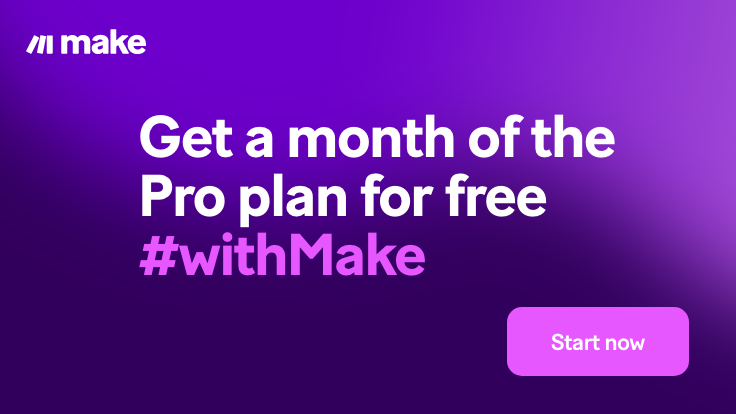Lesson planning can be time-consuming, but the best AI for lesson planning brings powerful shortcuts to every classroom. These tools handle lesson frameworks, resources, and even student engagement, all with the goal of making teachers’ jobs easier. With the right AI assistant, you’ll spend less time on planning and more on actual teaching.
Let’s check out the top AI lesson planning tools that can transform how you prepare for your classes.

1. Eduaide.AI
Eduaide.AI helps teachers draft detailed lesson plans, create graphic organizers, and design engaging activities in just minutes. Its user-friendly interface opens the door for educators at all levels to build customized content matched to individual class needs. With a library of pre-built templates and options that help adjust detail levels, Eduaide.AI stands out for both speed and flexibility.
2. MagicSchool AI
MagicSchool is used by millions of teachers as an all-in-one AI resource for lesson planning. It generates full lesson frameworks, quizzes, and differentiated worksheets, ensuring tailored content for different learners. MagicSchool streamlines repetitive tasks, giving you effective teaching solutions and extra time to focus on students.
3. Slidesgo
Slidesgo templates make it easy to design dynamic presentations that keep learners engaged. This AI-driven platform provides free and premium slide decks adaptable to any subject or age group. Teachers can quickly build visually appealing lessons to support their curriculum, saving hours of design work while maintaining a professional look.
4. Chalkie.ai
Chalkie.ai lets teachers put in their lesson topics and get back a full lesson plan, including activities and formative assessments. Its AI engine analyzes the instructions and generates comprehensive outlines, ensuring the plan aligns with curriculum standards. Teacher reviews on Reddit highlight Chalkie.ai as an efficient option for free and quick plans.
5. ScribeSense
ScribeSense automates grading and lesson tracking, integrating with popular lesson planning tools. It analyzes student data to recommend next steps, resources, or activities. This predictive AI helps teachers adjust plans “on the fly,” personalizing content based on class progress.
6. LessonPlan.ai
LessonPlan.ai is tailored for teachers seeking step-by-step instructional guides. It generates detailed schedules for each lesson and includes suggestions for assessments, homework, and class activities. By offering ready-to-use materials, it helps reduce last-minute stress.
7. Curipod
Curipod uses AI to quickly draft interactive lessons and slides. Teachers select a topic, and Curipod suggests discussion questions, images, and activities. This real-time support helps spark student engagement and keeps lesson planning fresh each week.
8. Canva for Education
Canva for Education goes beyond basic design with AI features for creating educational resources, slides, and worksheets. Teachers use drag-and-drop templates and built-in content suggestions for quick, eye-catching lesson materials. The platform’s AI assistant helps break down complex topics into fun learning aids.
9. LessonUp
LessonUp automates lesson creation, allowing teachers to structure content, quizzes, and interactive activities in minutes. The AI recommends multimedia resources, making lessons richer and more dynamic. It’s simple to adjust for remote or in-person teaching needs.
10. Planboard by Chalk
Planboard is trusted by teachers for its smart curriculum mapping and lesson organization. It includes AI-powered tools for auto-filling course structures and aligning lessons with standards. Instantly update your lesson calendar and adapt resources as the school year evolves.
11. Teacheroo
Teacheroo is an AI-powered platform that recommends lesson structures and tracks learning outcomes. Teachers get easy suggestions for activities, group work, and assessments, all customizable by grade or subject. The feedback feature refines future plans based on past class results.
12. Diffit
Diffit uses AI to customize lessons, slide decks, and assignments for different learning levels. Teachers input a topic or text, and Diffit provides resources matched to varying skills. This makes differentiated instruction simple and helps all students succeed.
13. Planboard Lesson Planner
Planboard streamlines planning across multiple classes, allowing teachers to arrange lessons, standards, and units in one dashboard. The AI tags each section for easy reference, speeding up future planning and encouraging curriculum consistency.
14. Kami
Kami adds interactive features to digital worksheets, automatically suggesting lesson ideas and conversion options. Teachers can annotate, embed activities, and provide instant feedback, all guided by AI suggestions based on student performance.
15. ClassPoint AI
ClassPoint’s AI assistant generates classroom activities, quizzes, and lesson summaries from teacher inputs. The tool supports a variety of teaching methods and helps optimize lessons for engagement and retention. Teachers enjoy less prep time and more flexibility.
16. Formative AI
Formative AI offers teachers immediate lesson and assessment creation tools guided by class and individual student data. Its analytics-driven AI helps design targeted interventions and follow-ups so lessons evolve with student progress.
Conclusion
Choosing the best AI for lesson planning depends on your goals some tools focus on saving time, while others emphasize engagement or personalization. Each platform on this list gives you a unique way to simplify lesson prep and boost teaching impact.
If you want to explore more options, check out educational technology insights on the Eduaide.AI blog, which regularly covers AI-powered tools for teachers.
For practical guidance and feedback-focused tools, bowse educator-oriented resources like the Jotform Blog’s article “5 of the top feedback tools for teachers.
Whether you’re after greater efficiency or more creative lesson ideas, there’s an AI tool to fit your style. Start using AI for lesson planning and see how much easier, and more rewarding—teaching can be.